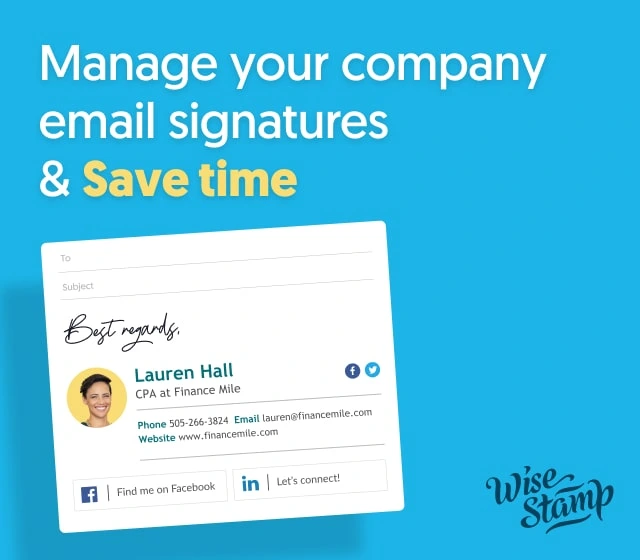Email security requirements for running secure company emails
Get to know the email security requirements, experts, and tools, you’ll need to protect your organization from cyber threats, phishing, and ransomware attacks.

Protecting your company, your employees, customers, and your data is a prudent business for many different reasons. Having good data security policies and measures in place reassures your customers and workers, protects your brand image, and ensures that you are not overexposed to catastrophic data loss or even having to close shop.
It is always a good idea to have an incident response plan ready in case of a breach, but there are some basics that you need to have in place first. Here are the various experts you should employ or outsource to ensure email integrity and protect company and customer data.
Required experts and specialists for setting up and maintaining your email security
As security threats become more elaborate and complex, so does email security should rise up to meet the challenge. As the attack modes evolve and the attack surface grows, so do experts and professionals need to deepen their knowledge and specialize.
There are now specialists for the different aspects that make up a complete email security operation. It’s important to know these roles and areas of expertise to ensure that no holes remain in your security net and that you are not left unprotected.
1. Malware specialist
You need someone who understands the different types of malware and can help protect your company from them.
Someone with general cybersecurity knowledge is a good start, but you also need someone who is specifically familiar with malware and knows how to protect your company against it.
Take a look at this page to discover areas where IT security professionals can bring expertise to your email and general cybersecurity efforts.
2. DLP Specialist
You need a data loss prevention (DLP), specialist, to set up systems that will monitor your company’s data and prevent it from being leaked. When looking for DLP expertise, make sure to ask the following questions: a) What data do you want to protect? b) How much data loss is acceptable? c) How quickly do you need to respond to a data breach?
3. Email security specialist
You need an email security specialist to protect your company’s emails from being hacked or spammed. These specialists can also help you set up filters to make sure the right people see the right emails.
4. Disaster recovery specialist
You need a disaster recovery specialist to help you plan for and recover from data or email loss. Data loss via email is becoming more and more common, so it’s important to have a plan in place.
These specialists can help you back up your data, create recovery plans and test your backup and recovery systems.
5. Compliance officer
You need a compliance officer to make sure your company is in compliance with all the relevant regulations governing data security. These can vary from country to country, so it’s important to have someone on staff who is familiar with local laws.
6. Information security specialist
You need an information security specialist to set up firewalls and other security measures to protect your company’s data. They will also help you develop a security policy for your company.
These specialists can be very helpful in protecting your data and your business. Make sure you have the right people in place to keep your company safe. It is also important, however, to have the right combination of digital tools in place to secure company email.
Tools and measures you’ll need for ensuring your organization’s email security
Here are some of the tools and measures that your business should have on hand to ensure email integrity and protect company and customer data.
1. A firewall
You need a firewall because it’s the first line of defense against attacks on your computer. It filters all the traffic coming into and out of your network so that only authorized traffic can get through.
Firewalls are one of the best ways to protect company email accounts, especially if you have people working in public spaces on public wifi. This is because a firewall blocks all traffic that isn’t authorized, including malware and hackers.
2. Antivirus software
You also need antivirus software to protect your computer from viruses and other malware. This software scans all your files for malicious code and destroys them before they can do any damage. Keep in mind that it is important to keep your antivirus software up-to-date, as new threats are released all the time.
Make sure that the antivirus you invest in has a strong email security component, as many viruses are spread through email.
3. Spam filter
You need a spam filter to protect your email from being hijacked by spammers. This software scans all your incoming emails for spam and blocks them before they can reach your inbox. Spam filters can save you a lot of time and hassle by keeping your inbox clean. When you create a Gmail account, you should always start by setting up good spam protocols.
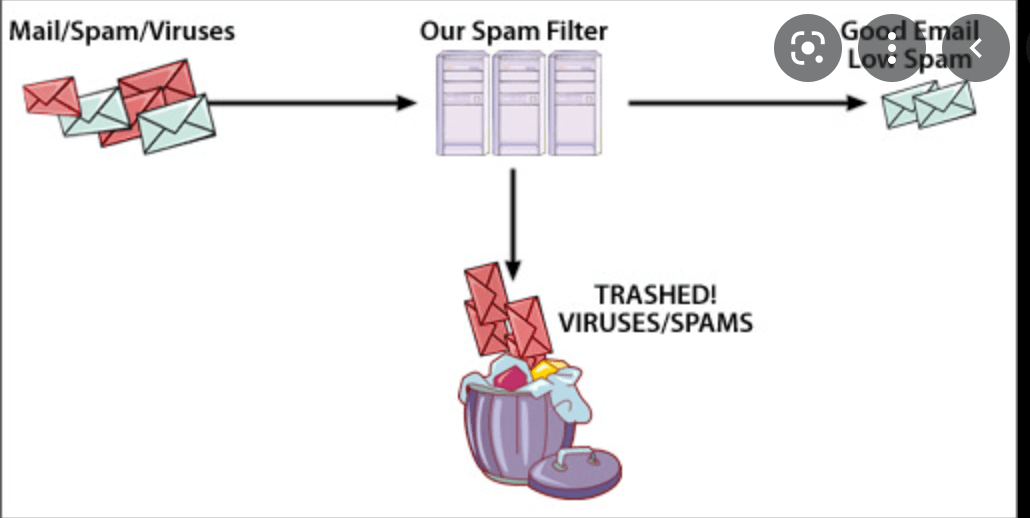
4. A data loss prevention (DLP) system
You need a DLP system to protect your company’s data from being leaked. This system monitors all the data moving in and out of your company and prevents any unauthorized access.
For example, if someone tries to send an email with confidential information outside the company, the DLP system will intercept it and prevent it from being sent. It is highly recommended by experts to have a DLP system in place to protect your data.
5. A disaster recovery plan
You also need a disaster recovery plan to help you recover from data or email loss. This plan outlines the steps you need to take to restore your data or email after a disaster.
A disaster recovery plan starts with creating a backup of all your data. This backup can be stored onsite or offsite, depending on your company’s needs. It is recommended that you store your backup offsite in case of a fire or other disaster.
Another part of your disaster recovery plan should be to create test data. This is dummy data that you can use to test your disaster recovery procedures. By testing your plan regularly, you can make sure that it will actually work when you need it.
Takeaway
In summation, protecting your company’s email system and data is about having the right combination of expertise and tools.
These include antivirus software, a spam filter, a DLP system, a firewall, and a disaster recovery plan. Implementing these tools and employing the experts to manage them will help keep your data and email safe from attack.