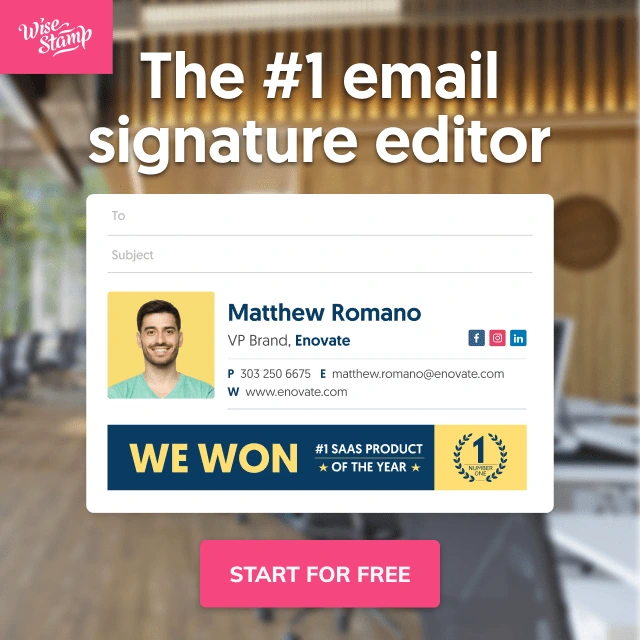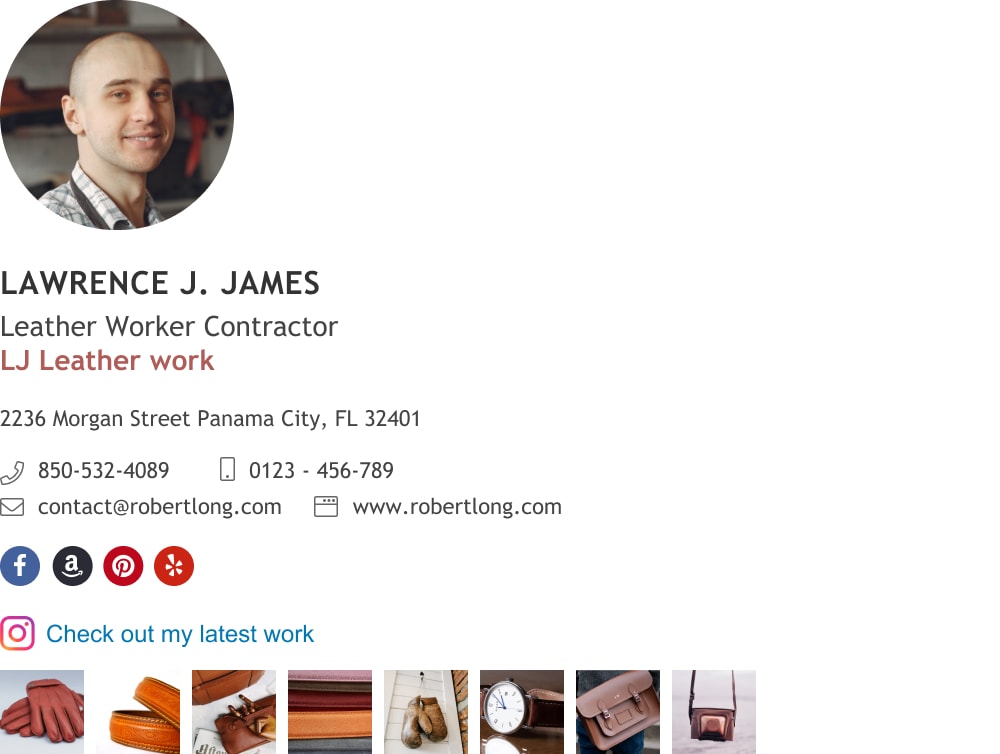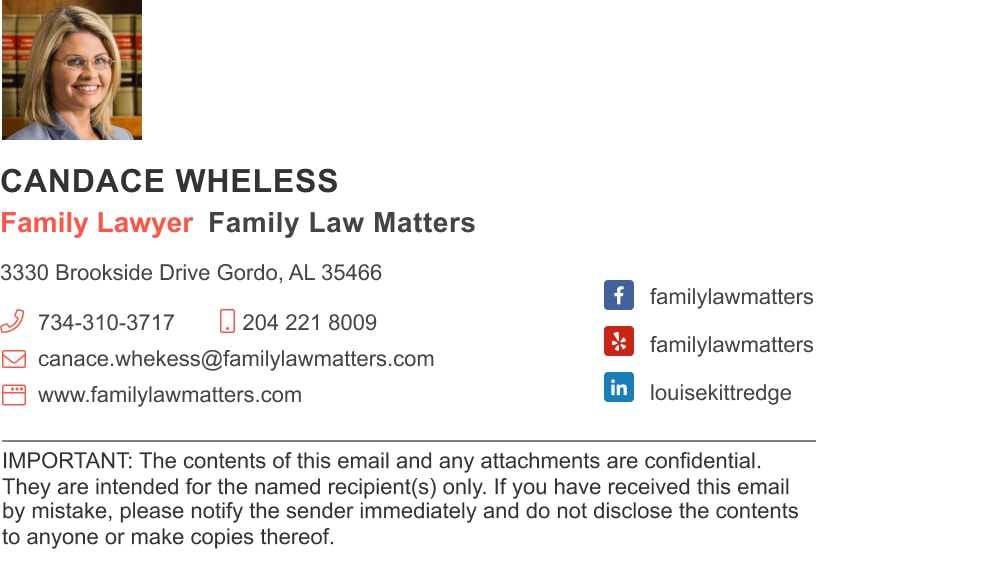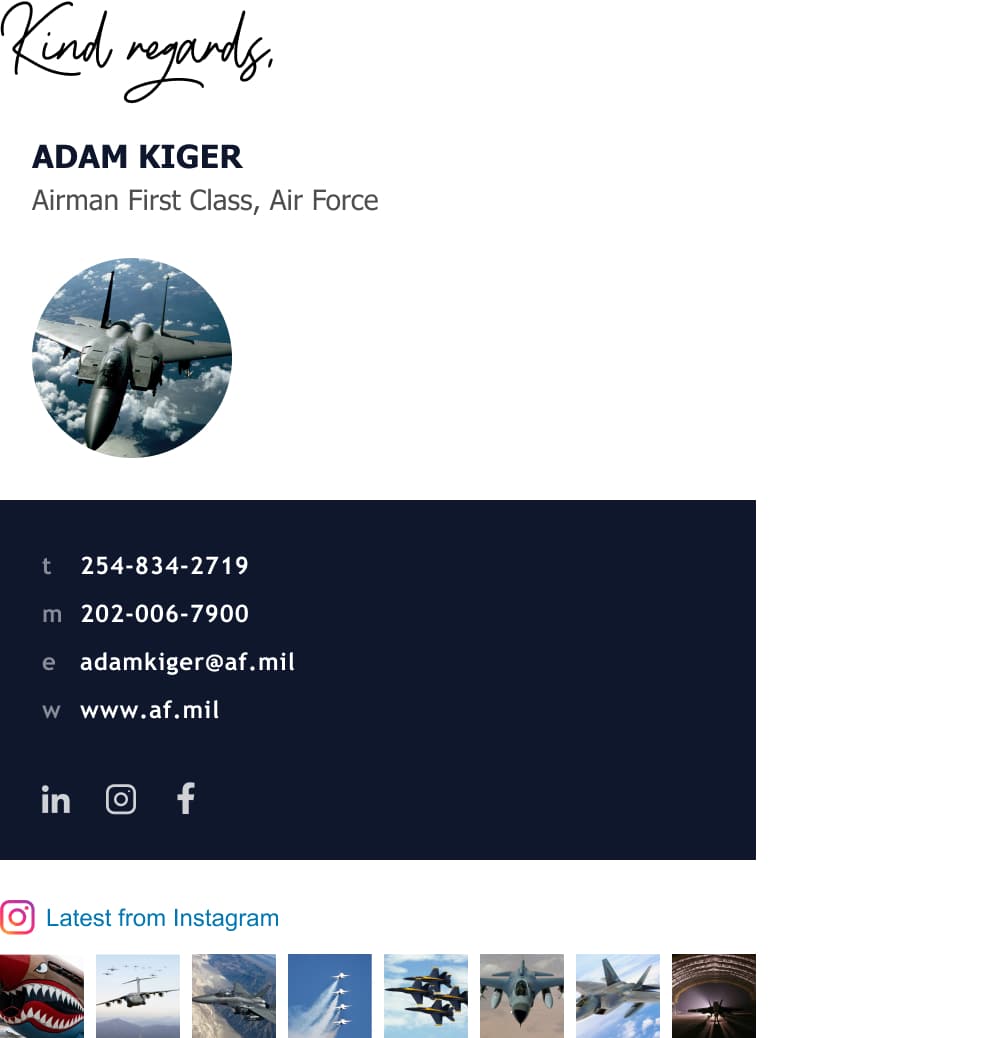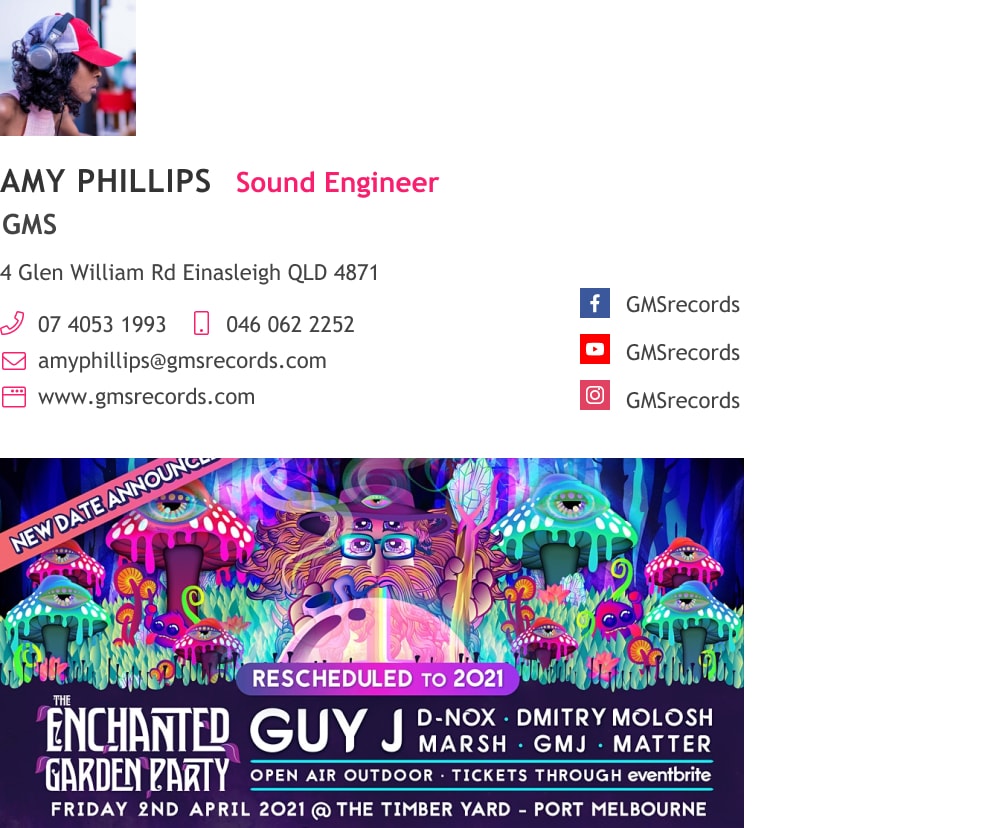Achieve zero inbox: 10 actionable steps for max productivity
Learn how to reach and maintain the coveted zero inbox in your email without straining. It's time to get your email organized.
Why is it that the second you open your inbox on Monday at 8 am, you already have 100 emails?? You end up spending all morning doing nothing but reading, replying to, and deleting those emails, and that puts a strain on your productivity for the day. It’s time to learn about Zero Inbox!
We all know that managing email can be a real drain on your time. But it doesn’t have to be. You simply need to know the tools and strategies to tame your inbox.
Here are actionable tips to organize your email to reach and maintain the coveted zero inbox without straining.
Short answer
What is Zero Inbox?
“Zero Inbox” is a productivity approach where you aim to keep your email inbox empty, or almost empty, at all times. This method involves regularly processing and organizing emails, ensuring that every incoming email is either deleted, delegated, responded to, or filed for future action.
1. Make Your Email Work for You with Contact Management Software
If you keep data on your clients, you may be currently taking notes based on emails or phone calls you make to clients in a separate tool from your email. This is pretty ineffective, especially considering how smart today’s contact management software is.
These platforms can link emails sent to and from a client to her profile so that you can easily find any information you discussed in an email without any extra effort.
You can quickly dig up that email where you discussed pricing for a project, sync your calendar so you see when you have an appointment scheduled with your client, and spend more time engaging your customers rather than logging data in separate systems.
2. Take Advantage of Email Labels to achieve Zero Inbox
There’s a reason why more than 4 million businesses pay to use Gmail: it’s highly intuitive and functional. With Gmail, you can create labels to organize the communications you want to save.
You could create labels for clients, projects, or whatever you want, and you can even color-code them to make it easy to find a label visually. You can also create sub-labels you can use to further organize your emails.
Let’s say you create labels in Gmail for each of your clients, but you have multiple projects going on for a given client. Creating sub-labels lets you organize each project so it’s easier to find what you’re looking for.
3. Decide What Shows in Your Inbox
Another useful tool found in Gmail is the ability to customize what appears in your inbox. This is useful if, like many business owners, you have hundreds of new emails each day. You can identify emails or email addresses that are a priority and set your account to only show those emails in your inbox.
You can send new emails that are labeled to the appropriate label. They’re there waiting for you, and the label will appear bold with a number next to it indicating how many new emails you have. This is useful because not everything funnels into your inbox, which makes it easier to open what’s important first.
4. Choose Add-Ons That Make You More Productive
The great thing about technology is that it can help us work smarter, not harder. Once again, Google has cracked the code on productivity with its Gmail Add-Ons.
These free programs integrate right into Gmail and can help you do a wide range of tasks, such as easily adding Dropbox files to an email, seeing who opened your emails, turning emails into assigned tasks, and managing your customer relationship management software from inside your inbox.
The add-ons won’t all make sense for your needs. Start by seeing which tools you already use have add-ons. If you use Trello or Dropbox, there are corresponding add-ons that may have value in helping you get more out of your inbox.
5. Be Picky About Your Email Notifications
We live in an always-connected world, where people are constantly available, either in the office or by mobile. Maybe you have your work email connected to your phone so that you can be available to your customers when they need you.
But consider if you’re constantly being disrupted by the incessant ping from your phone. Each of those interruptions derails you from getting work done because you’re wondering who emailed you and are tempted to check it.
So yes, it’s fine to have your work email accessible via mobile but be selective about which notifications you receive. Because email requires mental bandwidth to read and process, you need to check email when you have the time and energy to do so.
Receiving an audible notification pulls you away from what you’re doing and forces you to feel obligated to read the email, even if it’s not a good time to do so.
Consider shutting off email notifications entirely on your phone. If there are certain clients you need to respond to quickly, see if your email app allows you to selectively allow notifications for emails from those people. By doing so, you’ll be able to better focus on the task at hand.
6. Snooze Emails Until You’re Ready to Deal with Them
Another sneaky trick to better manage your inbox is to snooze emails you’re not ready to respond to through your mobile device.
Sometimes you’re out of the office and don’t have access to resources you need to answer an email. You want to remember to do it, but you don’t necessarily want this email clogging up your inbox. So simply hit “snooze” in the Gmail app and set the time you want to be reminded to deal with the email. It’s like an automated personal assistant right on your phone!
7. Maximize Your Email Signature
We waste a lot of time sending emails back and forth that could easily be eliminated with our email signatures.
Your Email signature is essentially your calling card: it’s where you can share information about yourself and your company, like your website and social media profile links, as well as highlight current promotions or links to products you want to boost sales of.
Especially if you send cold emails or work as a freelancer and send emails to apply for new projects, your email signature can do a lot of the heavy lifting.
For example: if you are a freelance writer, you can include links to recent articles you’ve written in your signature. If you sell products on Etsy, you can include an image and link to your bestselling product in your signature.
Be sure to update your signature to reflect whatever you want to communicate, and take advantage of seasons and holidays.
8. Make a Decision with Each Email
What’s your strategy for dealing with emails? Do you read them and leave them unresponded to? This can create more work for you later in the day. A more effective strategy is to immediately deal with each email.
You can achieve effective Zero inbox by:
- Respond, then delete or archive
- Delete
- Unsubscribe
- Snooze
- Star as priority
- Create a task
You may need to ask yourself questions: will I need to refer back to this email later (if so, label and archive it)? Does it need an immediate response? Do I need more information before I can respond (if so, either snooze it or create a task)?
9. Cut Down on Unwanted Emails
We all get emails from companies. Some we want and some we don’t. Unfortunately, we’re seeing more companies adding people to their email lists who didn’t subscribe to them, which is creating unwanted emails in our inboxes.
Maybe you subscribed to a weekly newsletter a year ago from an industry-related publication but you haven’t opened one in months. Now is the time to cull that from cluttering your inbox by taking two seconds to unsubscribe from it.
If you think you will want to open and read the email later, create a label for these emails and funnel new emails there to be consumed when you have time.
Ask yourself whether each email you’re getting from a brand or publication is creating value, or whether it’s stealing away valuable time from you, and start unsubscribing from anything that isn’t helping you in your business.
10. Aim for “Inbox Zero”…But Don’t Stress About it
As our inboxes have become flooded in recent years, we’ve been hearing about this mythical concept of Inbox Zero where you manage to eliminate all emails in your inbox leaving nothing but air.
It’s not a myth…but if you can’t achieve it, don’t worry about it. Everyone uses email differently. Some people leave emails in their inboxes as reminders to perform a task. Others leverage multiple inboxes to stay organized.
If your email is creating a headache for you, use the tips provided here that resonate with you. Not all will. You’ll quickly figure out which strategies you can use seamlessly (maybe starting with creating labels) and which are more work than they’re worth.
But by the end of each workweek, make an effort to leave no dangling threads in your inbox. Everything there should be there for a reason and not need you to take action now. Hopefully, you’ll cull down the number of emails in your inbox…and maybe even get down to that beautiful zero!
Why Organizing Business Emails is Important
It may seem not worth the effort to adopt new practices like Zero inbox with regards to your email, but consider the fact that we all spend on average 11 hours a week dealing with email! What could you do for your business if you could get some of that time back?
You could use that time to find new business or nurture existing clients. You could work on a business strategy to determine what direction your business should go in. You could take a long lunch. The more efficient you are in dealing with your email, the more time you have to help your business thrive.