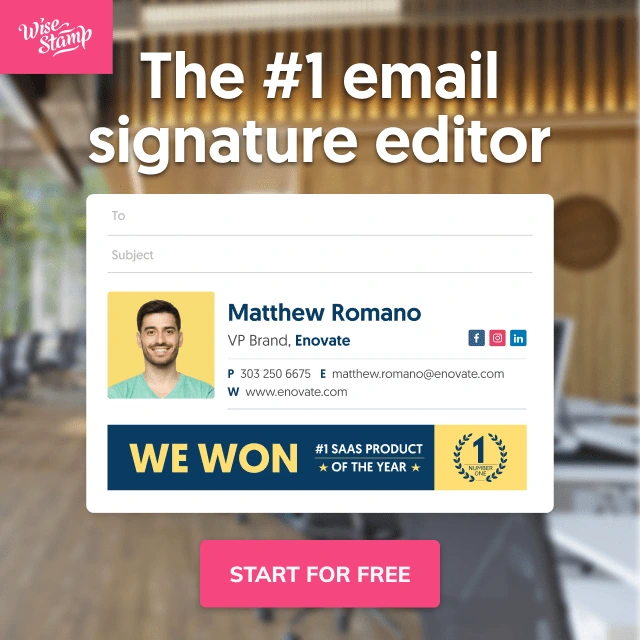Here are the most useful Gmail features & functions to help you manage, organize, and control your Gmail emails better.
1) Email Snoozing
With this feature, you can put an email on “snooze” for a later time or date. So, let’s say you receive an email that you can’t respond to immediately—” Snooze” it for “tomorrow,” for example, when you know you’ll have the time to give it the attention it needs.
2) Nudge
Sometimes we all need a friendly “nudge” to remind us that something has slipped through the cracks. With the “nudge” feature, Gmail will remind you of an email that’s gone unopened or un-replied.
3) Confidential Mode
This feature is a terrific security upgrade. Now you can send emails that cannot be forwarded, copied, downloaded, or printed. It’s perfect for ensuring that sensitive information stays between you and the intended recipient only.
4) Self-destruct emails
Taking a page out of Snapchat’s self-destructing messages, Gmail now allows you to send emails that will disappear within an amount of time that you determine. It’s another great way to ensure that sensitive information doesn’t get into the wrong hands.
5) Password-protected emails
Yet another security feature! This allows you to send emails that require a password to open. Sorry, hackers!
6) Offline Mode
Business travelers will love this feature. Now you can compose emails on your flight (or whenever you lack an Internet connection) and ensure they will be saved and synced to send as soon as you re-establish an Internet connection.
Of course, these Gmail changes do not affect your WiseStamp signature, which you can continue to enjoy using as normal.
We hope you enjoy the latest Gmail features, which can have a really big impact on your email productivity, organization, security, and more.