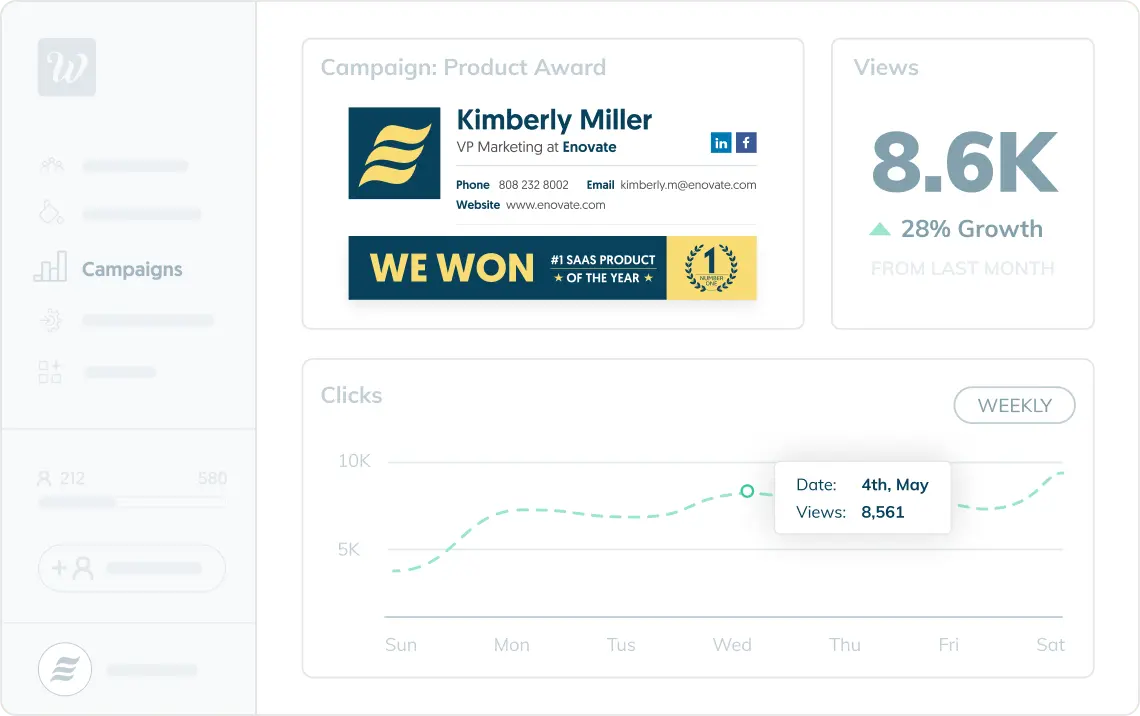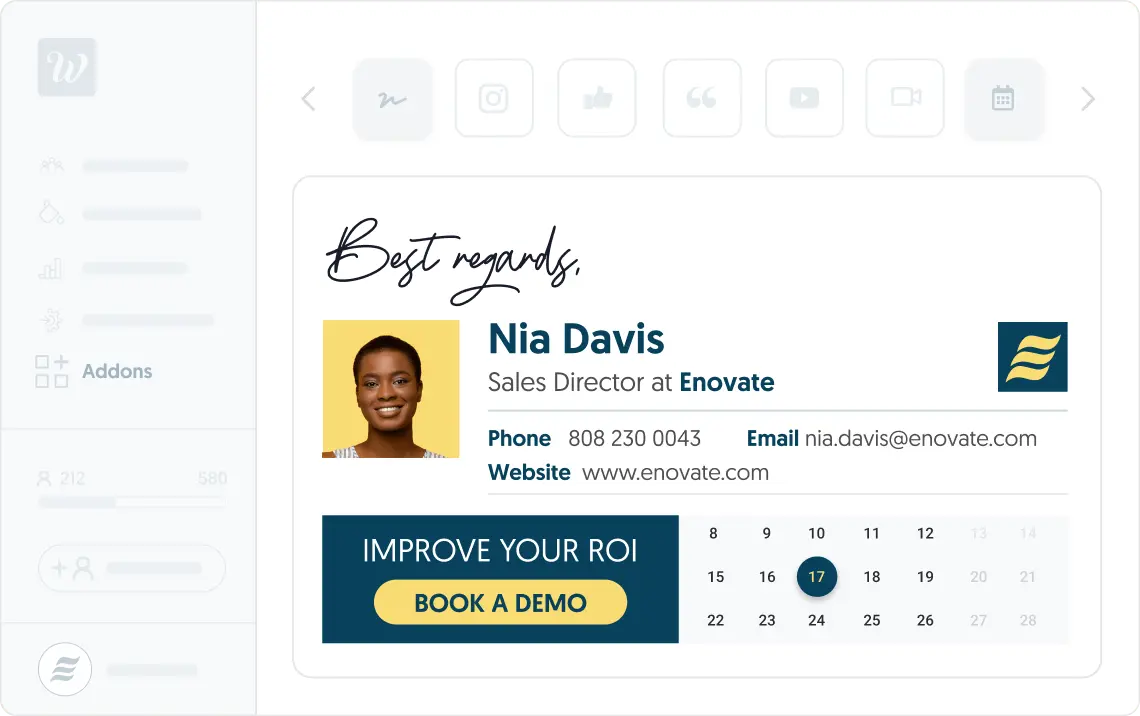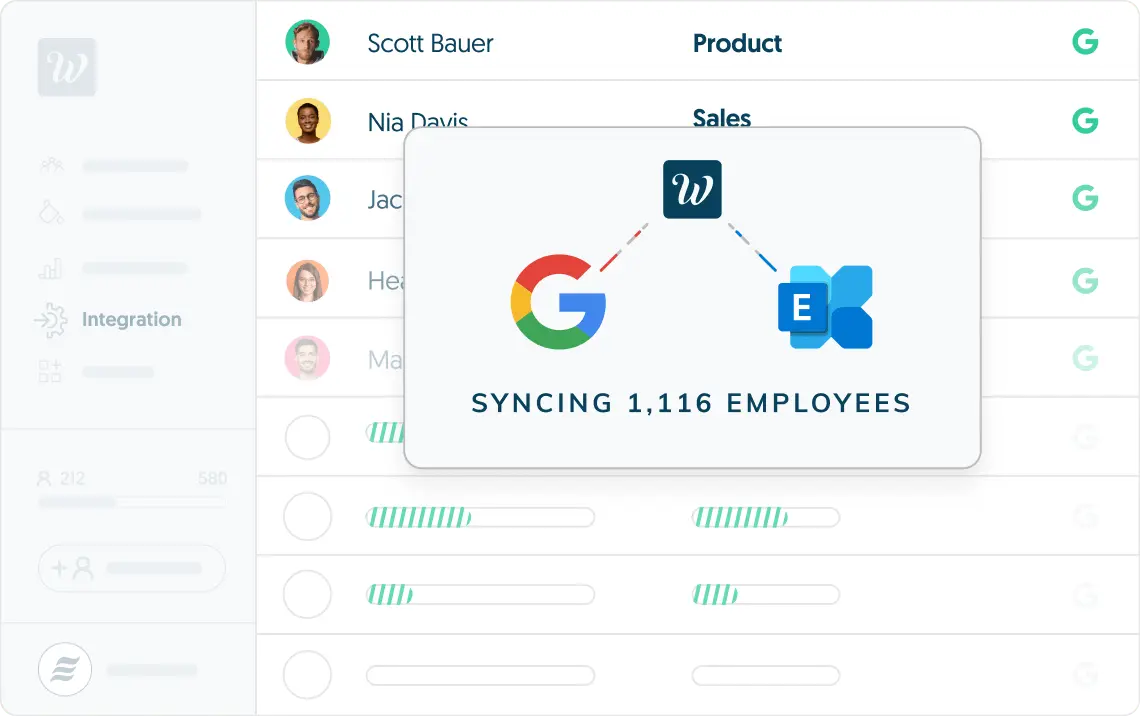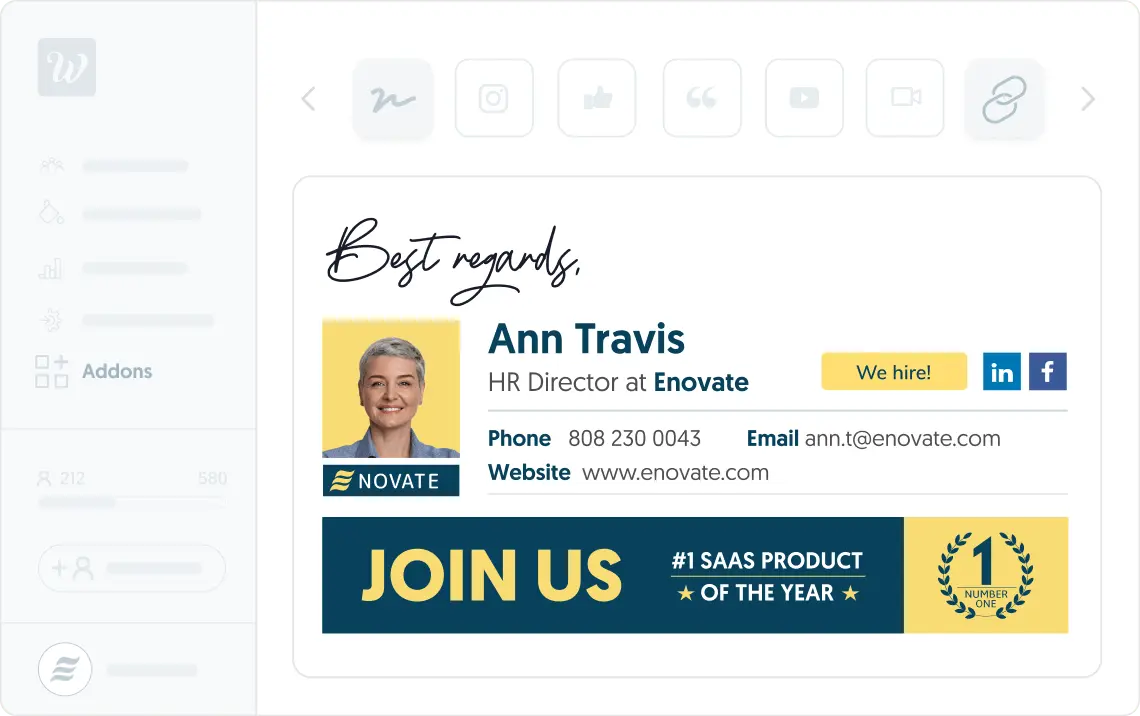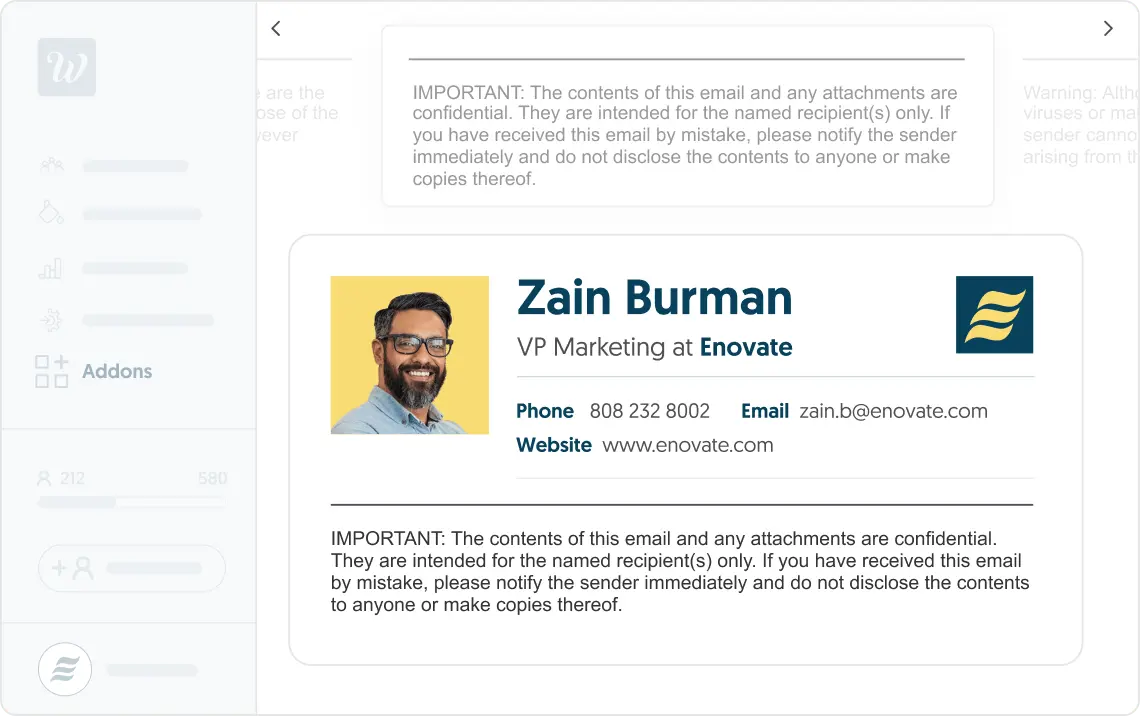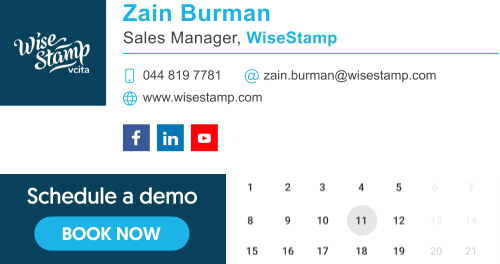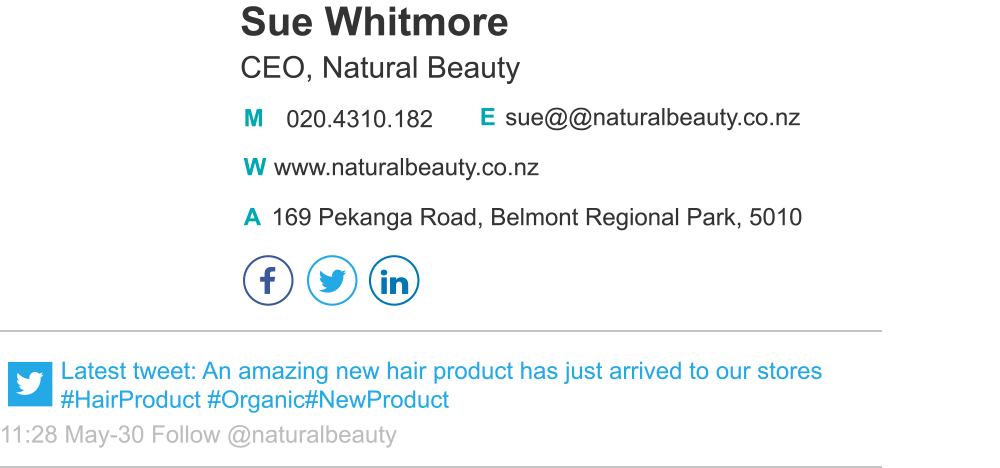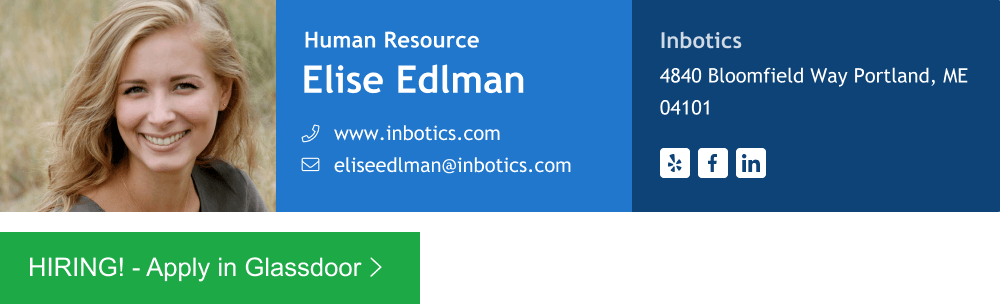WiseStamp Email
Signature Manager
360° email signature management solution – create, publish and manage company-wide email signatures for every size of business.
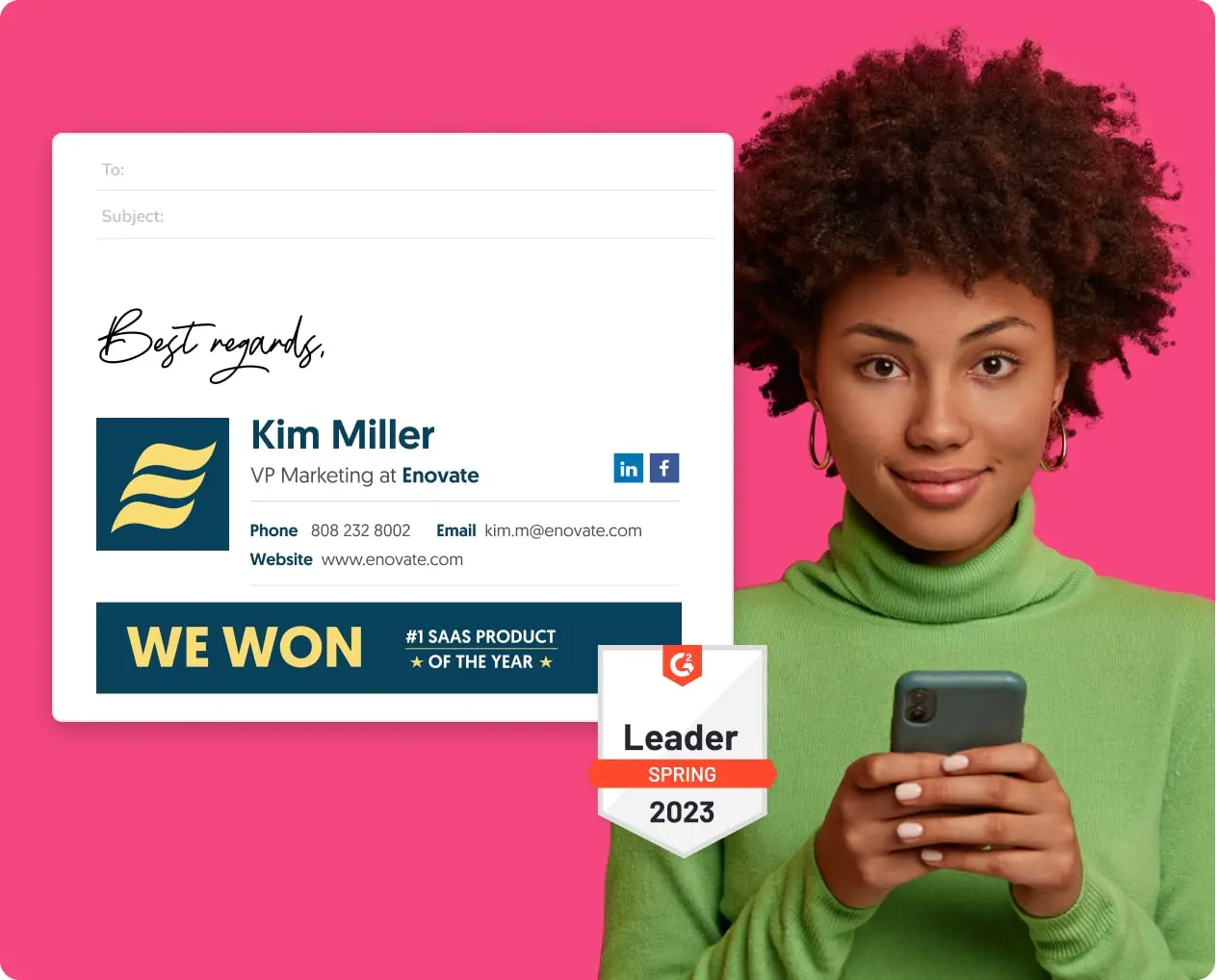
Trusted by +15K enterprises worldwide
How does it work?
With WiseStamp’s email signature manager you control your entire organization’s email signatures from a single dashboard.
WiseStamp integrates with your Google Workspace, Office365, or Microsoft Exchange email server, to create a unified company-wide email signature that turns your company’s emails into a powerful marketing channel.
WiseStamp’s email signature management solution is easy to integrate, simple to use, and lets you create email signatures for any number of employees in just a few clicks.


Keep consistency. Boost engagement
Easily unify and manage your email signatures transforming them into an
engaging marketing channel – No coding. No IT maintenance. It’s that easy.
Keep consistency in every email sent
- Maintain brand unity across all your company’s emails.
- Ensure email compliance by including legal disclaimers.
- Verify the accuracy of your employees’ details.
- Transform each employee email into an opportunity – promote PR activities, awards, certifications, trust badges, and other brand assets.
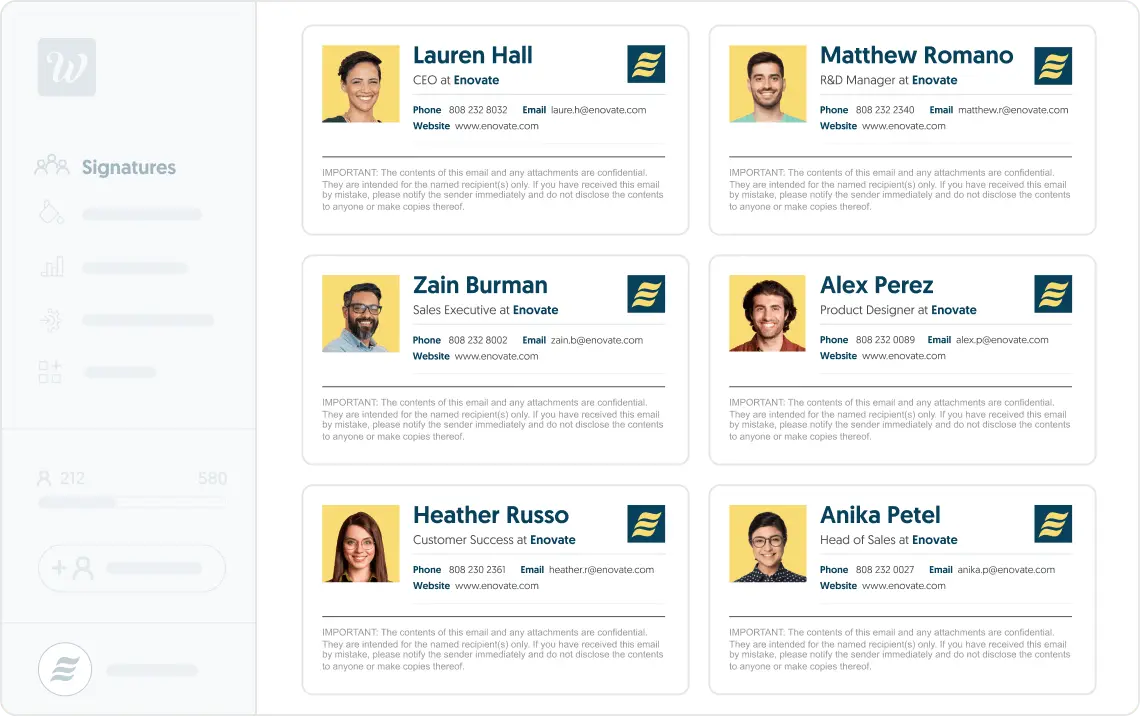
Easy to apply. Easy to control.
No matter what email platform your business operates – we got it covered.
Including Email signature management for Office 365, Google Workspace and Microsoft Exchange.
View the links below for further information

Google Workspace email signature management
- One-click sync for all your employees using API integration.
- Automatic updates for any employee changes
- Assign user access to control user-editable fields

Office 365 email signature management
- Permissionless integration for Outlook 2019 and later, and Mac v16.56 or later. Seamless setup and no third-party server.
- PC app and Mac app for easy integration with older Outlook and Mac versions.
- Deploy & sync all company signatures on all employee emails (desktop & web).

Exchange email signature management
- One time set-up with no maintenance required after installation. Seamless integration for Exchange 2016 and later.
- On-premises Exchange solution.
- Easy migration to Office 365.
- IT Administrators have full control over signature management.
Easily manage all employee signatures
Control and your team’s email signatures with an intuitive platform. Quickly customize, adjust and maintain individual or group signatures for a consistent, professional appearance. Enjoy seamless integration and compatibility with all email providers.
Design beautiful signatures in one-click
Create customized email signatures that reflect your brand and marketing goals. Choose one of our pre-made templates, adjust colors and fonts, and add marketing components to strengthen your email presence and showcase your products or services.
Boost your emails‘ performance
Use your email signatures as a powerful marketing channel. Add WiseStamp’s marketing apps, such as banners, call-to-action buttons, legal disclaimer, videos, and more.
In one click apply your campaigns across your entire organization’s email. Yes, in just one click!
Manage and track campaigns
Run email signature scheduled campaigns with data-driven insights. track clicks to measure your signature’s CTA performance, and impressions to monitor brand exposure. You can also integrate WiseStamp with Google Analytics to track how email signature campaigns affect your results.
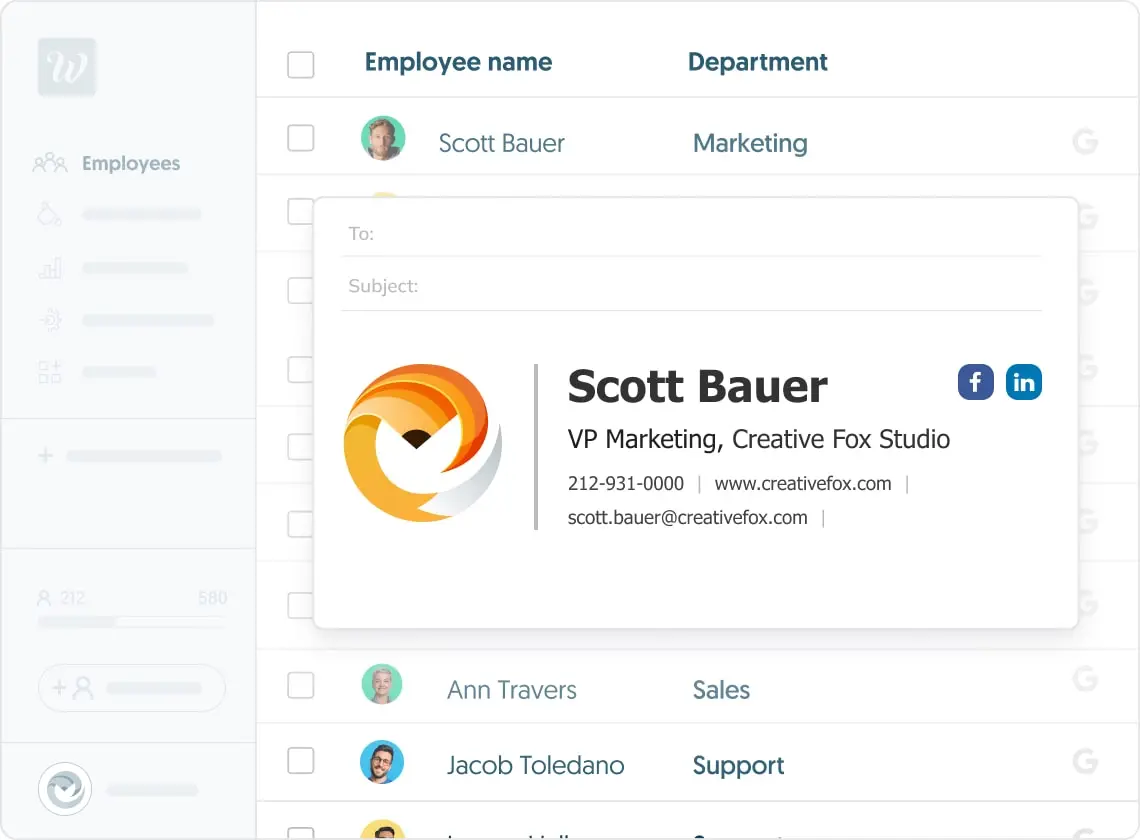
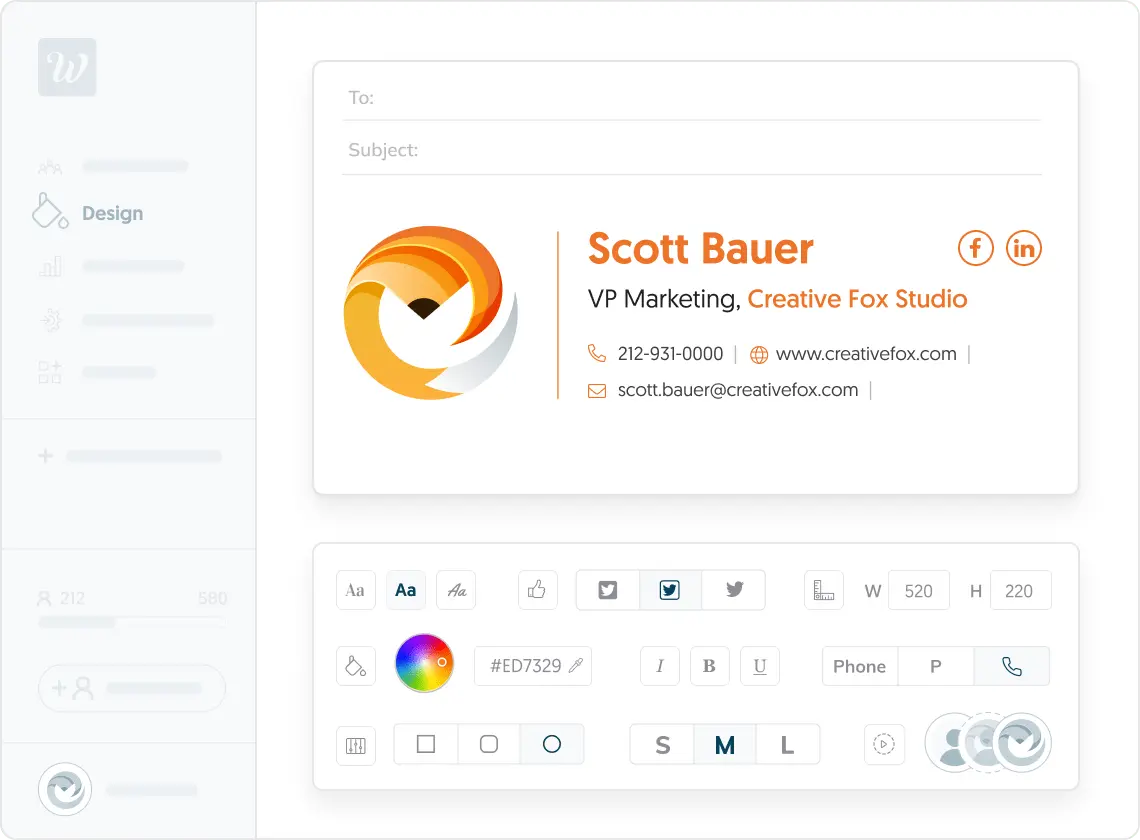
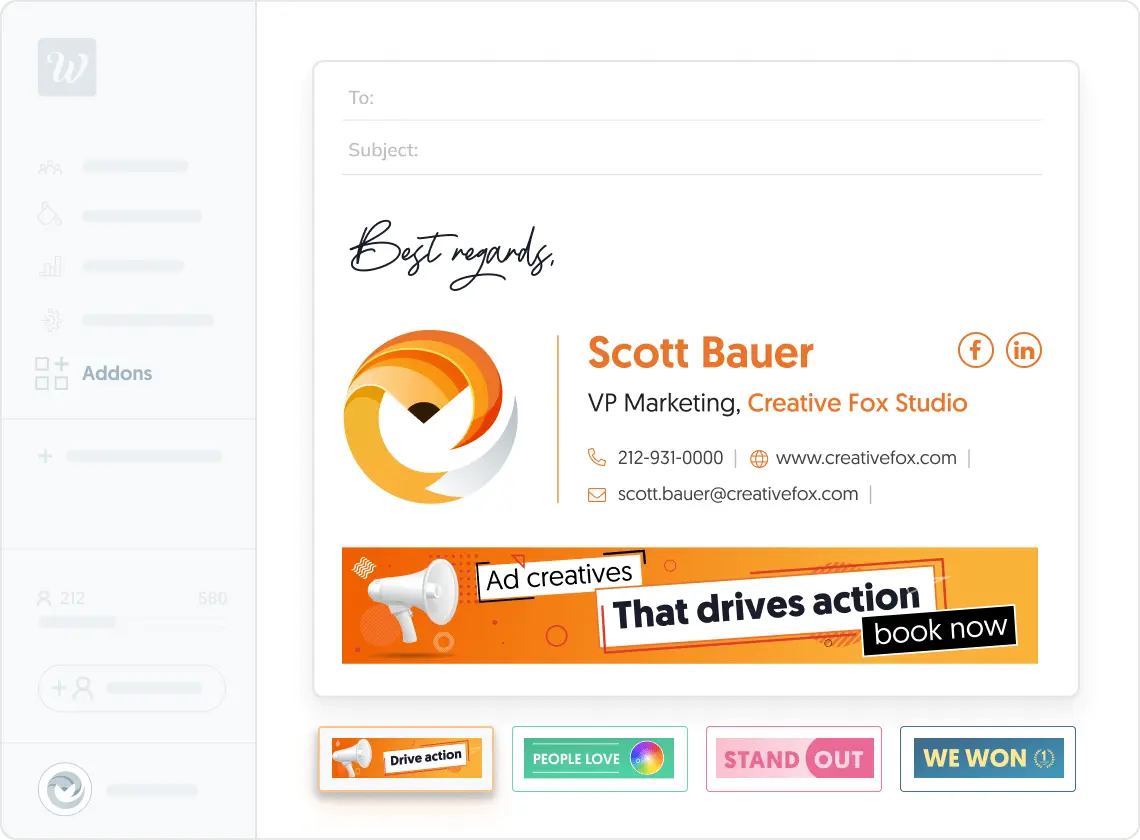
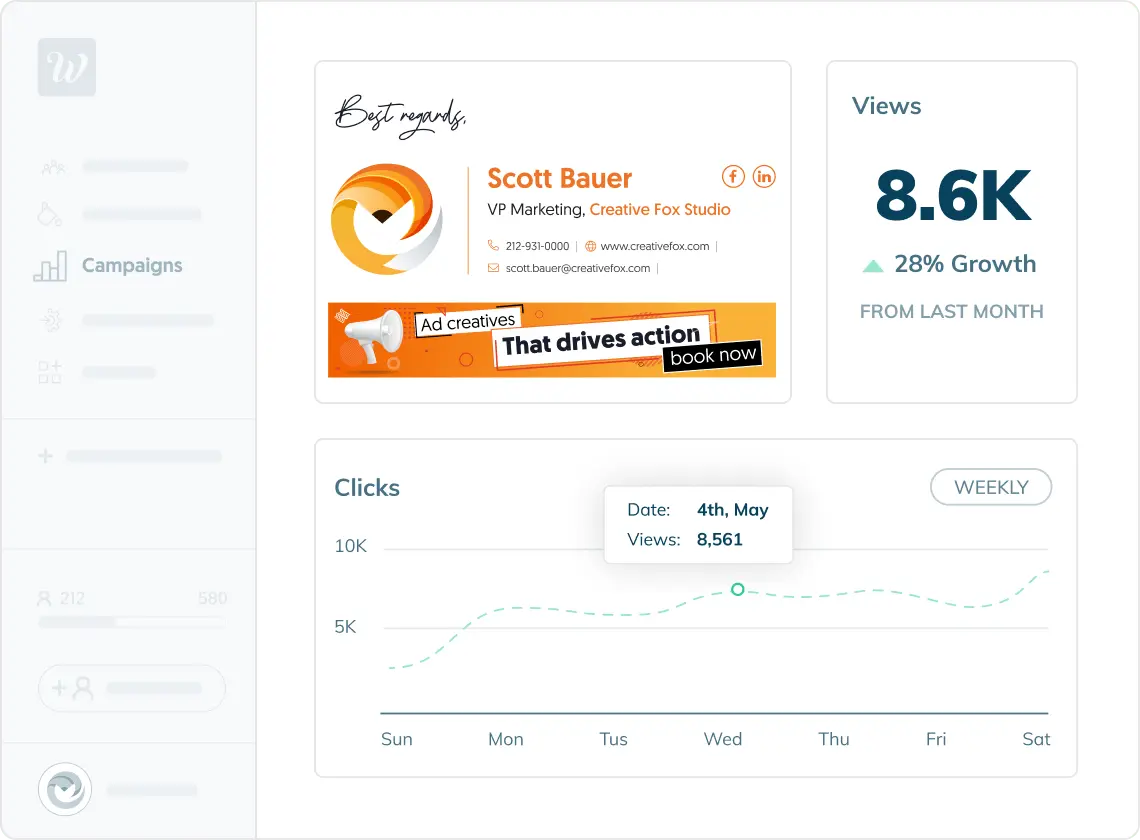
Start saving IT time, while earning marketing value
When creating, customizing, and deploying a consistent email signature across
your organization is so easy, saving is just a matter of a click.
How many employees?
Studio & Marketing
Signature design, new employees onboarding, marketing assets and campaigns.
IT
Implementation, embedding, server settings, rules configuration and error tickets.
Employees
Constant staff reminders, signature deployment, signature testing, compatibility issues.
How do we calculate?
Average signature implementation time for existing and new employees and several design updates per year for companies with no signature management solution. Hourly rates are based on average US salaries for full-time employees in the relevant departments.
Brand impressions
Number of people exposed to your company’s logo inside your email signatures every month.
Clicks
Number of people engaging with your email signature by clicking on banner ads or CTA buttons.
Leads / conversion rate
Projected increase in potential clients and sales as a result of having a centralized email signature.
How do we calculate?
Average number of daily emails sent by employees, potential click-through rates on email signature promotion elements and the average cost of impressions and clicks in different online advertising platforms.
Integrates with any email-based CRM platform
Our server-side solution makes it easy to add your signature to any CRM system,
so you can stay connected with your customers and prospects, and promote your brand every time your team sends an email.

Your success and security are important to us
Dedicated tech support
Whether you need help getting started, need assistance with troubleshooting, or have questions regarding email signature management, WiseStamp offers full support. Don’t hesitate to reach out to us for any assistance you need.
Integration and onboarding
We’re here to help with setting up your account, integrating your systems and customizing your company email signatures to help your business grow.
No email hosting
We understand your data is valuable. Unlike other solutions in the market, WiseStamp doesn’t use third-party services. We inject and manage your signatures, but you maintain full ownership of your email data.
GDPR & Compliance
Keeping your company’s email data safe is a priority. At WiseStamp, we take all measures to protect your data.
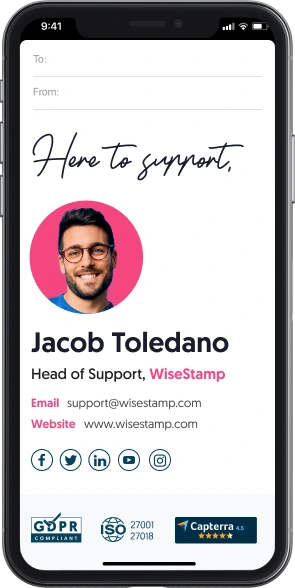

A Reward for success from our clients & partners

Adding new tech tools can be challenging, especially for an organization. We invite you to gain some valuable insight from our users’ stories.

Corcoran agents’ using WiseStamp to unify their brand across the thousands of emails that they are sending every day

With WiseStamp, Amobee managed to launch brand-building marketing campaigns, and successfully track their results

Slantis is using WiseStamp to present itself in a more neat and tidy way in front of their worldwide suppliers