How to add a video to your Gmail signature
- Follow this 1 minute step by step guide for adding a video to toy Gmail signature
- Or use our Youtube Gmail Signature Maker to generate a beautiful video signature
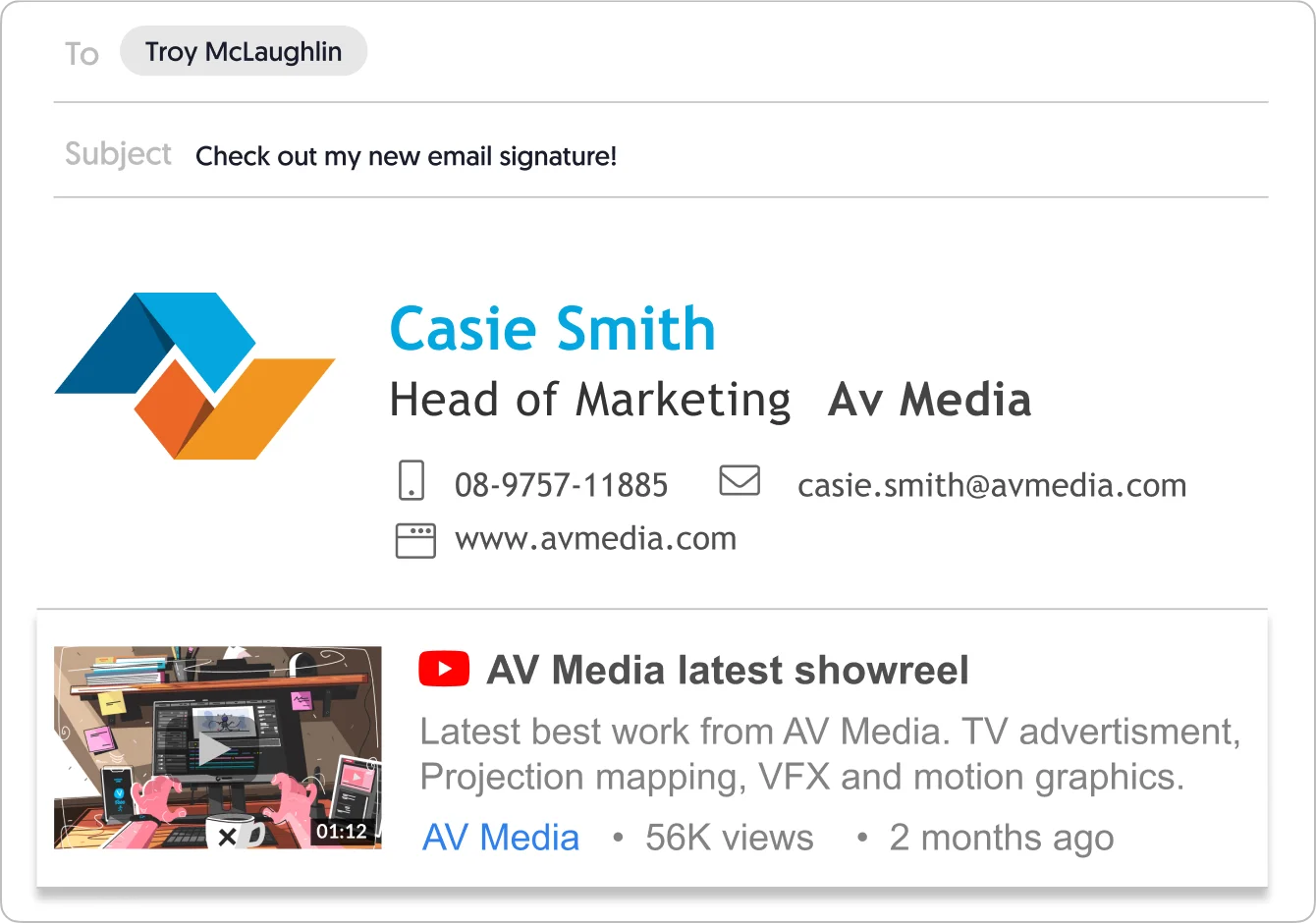
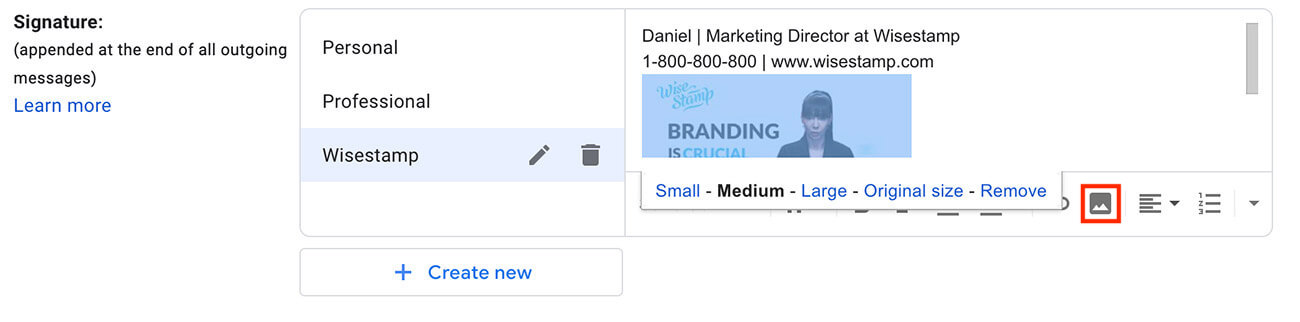
Add a video to Gmail & set image size
Full disclosure: Truth be told, there is no straightforward way to add a video to Gmail signatures using the Gmail built-in signature editor. This guide will show you how to add a featured “video” image that you could then link to your video.
If you want a more elegant and structured way of adding a video to your signature, try WiseStamp’s video email signature generator. It’s easy to set up in Gmail (just 1-click) and completely free.
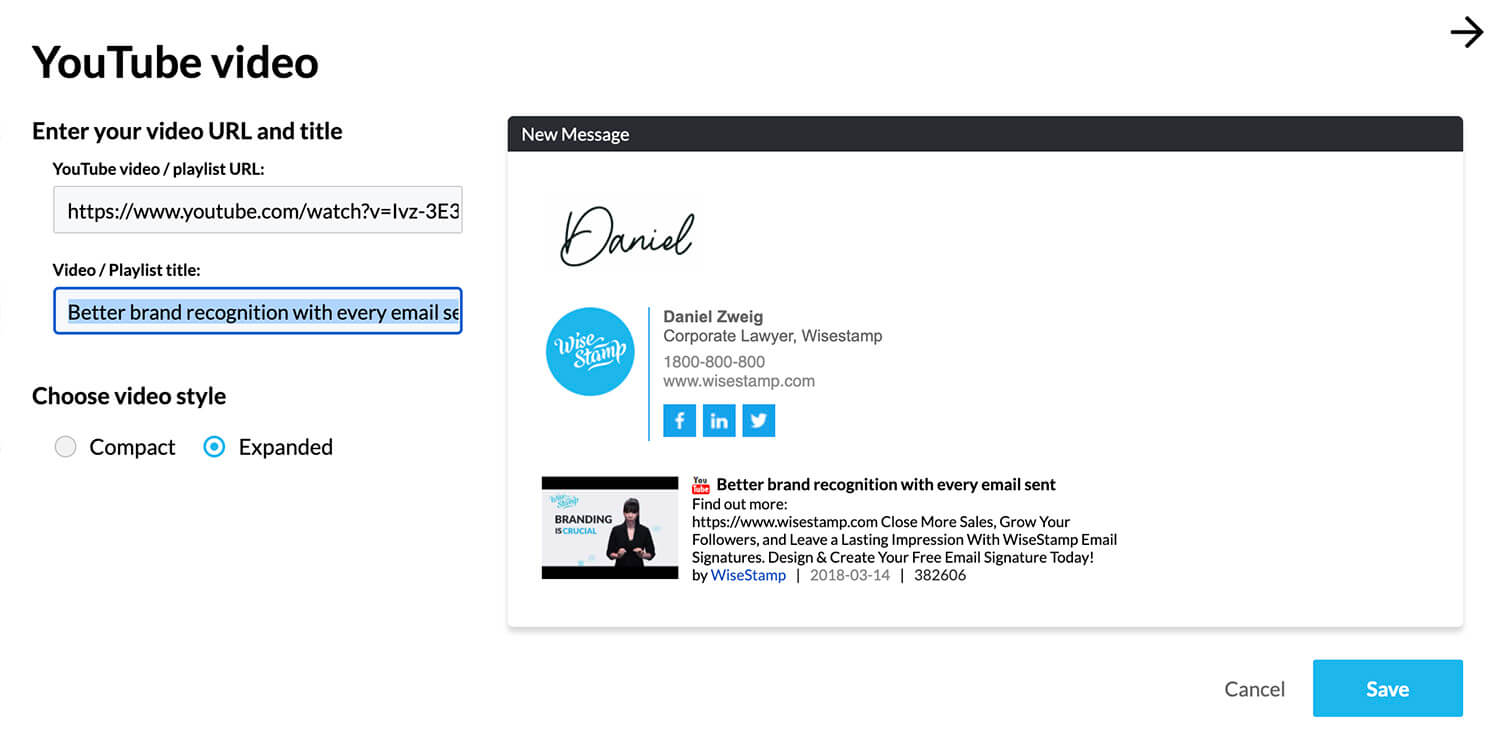
Generate video thumbnail directly from Youtube | with WiseStamp
To manually add a video in Gmail email signature follow the steps below:
- Click the gear icon
 at the top-right corner of your Gmail > Select Settings from the dropdown menu
at the top-right corner of your Gmail > Select Settings from the dropdown menu - Scroll down the Settings tab till you reach the Signature section
- If you still don’t have a signature click Create new and add your personal and professional details. If you already have a signature select the one to which you want to add a video
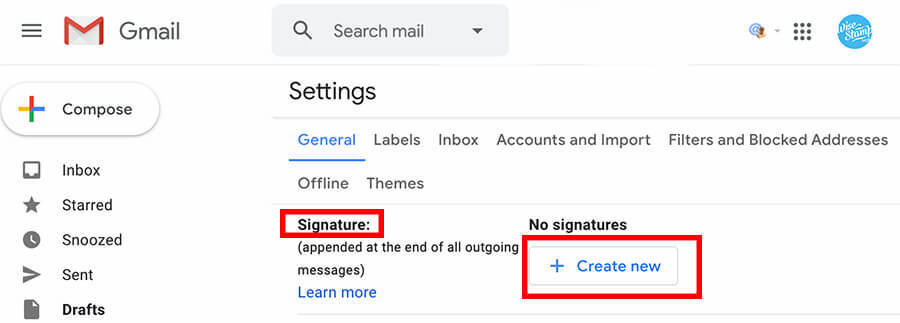
- Click on the image icon at the bottom toolbar > Choose 1 of 3 options: Upload your video image from your computer, add a URL to insert it from the web, or copy and paste your video into the Gmail editor
- Select the video image with your cursor, as you would text (if you did it right it will turn blue) > and choose the size in which you wish the video image to be presented
- Click the Link icon at the bottom toolbar to add the link to your video from the web > click OK
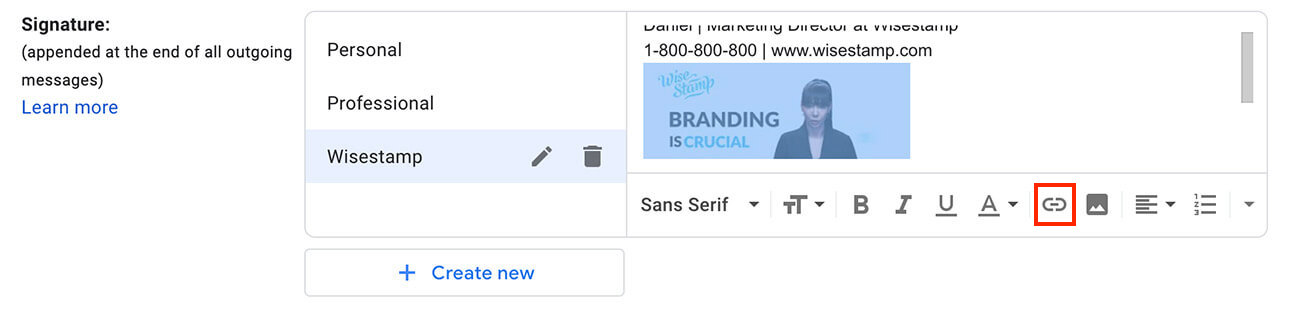
Add link to video
- Scroll down to the bottom of the Settings tab and click the Save changes button. Great work, you’re all set up! You’ll see your new video signature the next time you open a new message
To
Subject
Gmail video email signature | Made with WiseStamp
Explore more Gmail signature guides
- How to add a signature in Gmail
- Create a Gmail Signature
- Browse signature templates
- Add image to Gmail signature
- Add phone number to Gmail signature
- Add a Gmail HTML signature
- Gmail multiple signatures
- Add social media icons to Gmail signature
- Add a disclaimer to Gmail signature
- Add a banner to Gmail
- Add video to gmail signature
- Add a quote to Gmail signature
- Add GIF to Gmail signature
- Gmail mobile signature
- Gmail signature not showing
Free email signature generator
Popular features:
- 1-Click setup in your email
- Designed template options
- Add-ons for every need
- How to add a signature in Gmail
- Create a Gmail Signature
- Browse signature templates
- Add image to Gmail signature
- Add phone number to Gmail signature
- Add a Gmail HTML signature
- Gmail multiple signatures
- Add social media icons to Gmail signature
- Add a disclaimer to Gmail signature
- Add a banner to Gmail
- Add video to gmail signature
- Add a quote to Gmail signature
- Add GIF to Gmail signature
- Gmail mobile signature
- Gmail signature not showing