
WiseStamp Chrome extension
The new WiseStamp Chrome extension is now live. It delivers a more efficient user experience, and enables us to address and rectify issues promptly. Visit the Chrome web store for more information.
Install nowDiscover the latest feature releases, improvements, and updates.

The new WiseStamp Chrome extension is now live. It delivers a more efficient user experience, and enables us to address and rectify issues promptly. Visit the Chrome web store for more information.
Install now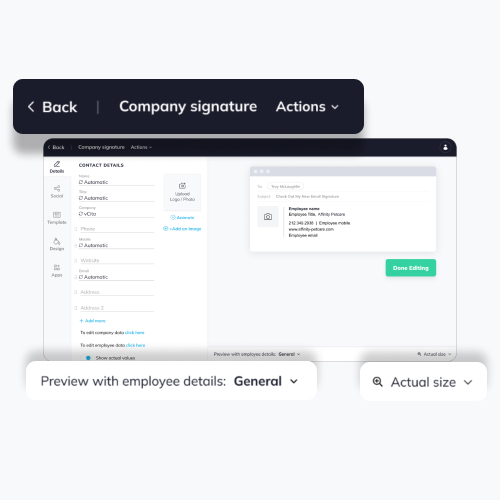
We are pleased to announce the new editor layout that is designed to make your work simpler. Switching signatures and taking actions are now directly accessible from the top bar, and the signature preview was moved to the bottom of the page.
Open the editor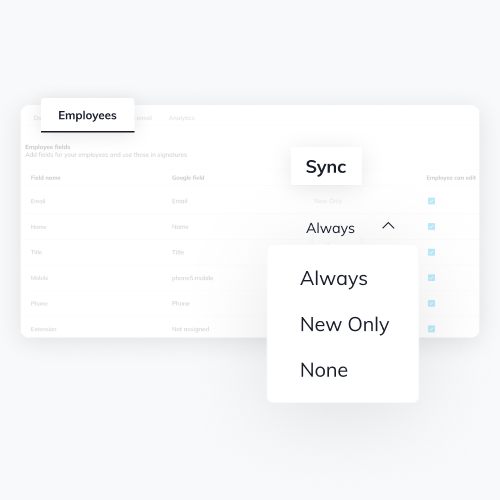
This feature provides enhanced control over the synchronization of employee information from the directory with WiseStamp. Users can select specific fields to import, such as department, title or phone number, in one click.
Open Employees dashboard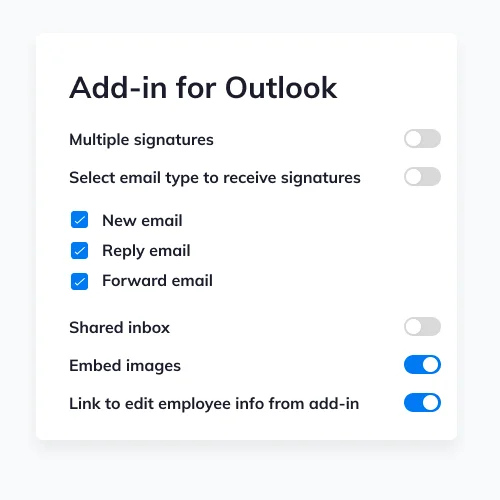
In response to user feedback on our new Connector management pages, we've implemented further enhancements to improve usability and functionality. These include faster loading times for Connect/Manage buttons, text adjustments for enhanced clarity, design updates for improved alignment, and additional usability enhancements such as tooltips and reordering of settings. These updates are designed to enhance the user experience in managing connectors.
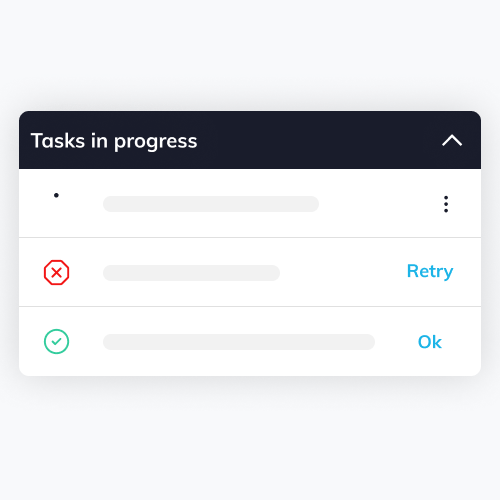
We're pleased to introduce an update that brings task notifications to the forefront for long processes. Now, notifications with a progress bar will appear at the bottom left of the screen, providing a more informative and engaging user experience.
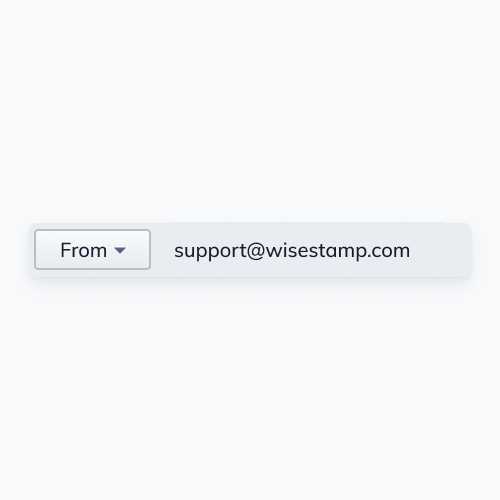
We are excited to announce enhanced support for our Outlook add-in on both Windows and macOS platforms. With this update, our add-in now seamlessly aligns signatures based on the address specified in the "From" field. Additionally, this update includes support for shared mailboxes.
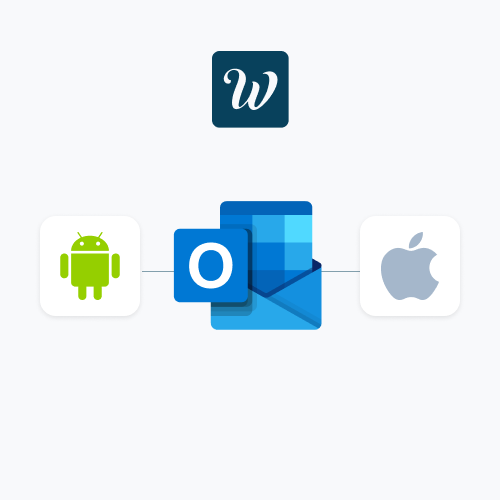
Exciting News for Mobile Users! We're thrilled to announce the addition of support for our Outlook add-in on both iOS and Android devices. Now you can enjoy enhanced functionality on the go, whether you're using your iPhone, iPad, or Android smartphone or tablet.
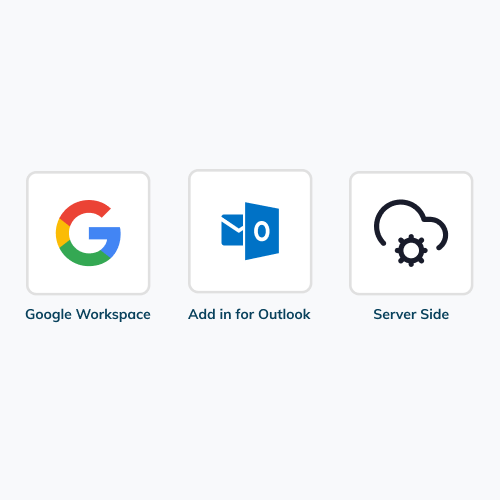
We're excited to announce the introduction of dedicated Management pages for each connector, all conveniently accessible from the Connectors page. This upgrade offers consolidated management with new options, providing you with an enhanced and streamlined connector management experience.
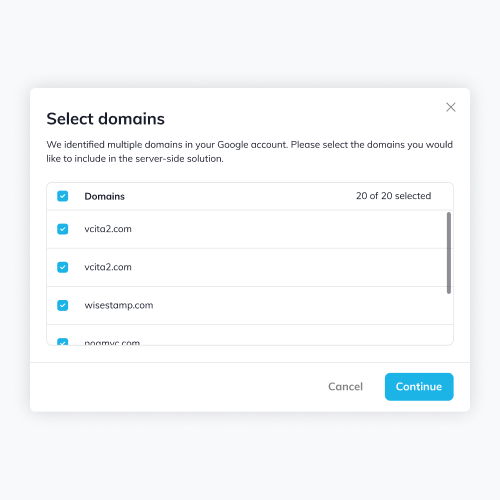
We are excited to announce the release of Multiple Domain support with Google. This new feature enables you to select and integrate domains, similar to the existing functionality with Outlook.
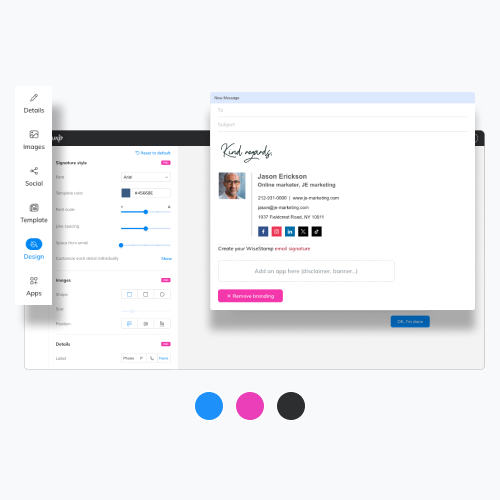
We are thrilled to introduce the latest update to our Signature Editor. This release focuses on modernizing and enhancing the editor, amplifying the user experience with a host of new options.
These additions empower you to craft your signature with meticulous detail, catering to even the most demanding requirements. Dive into a more comprehensive design experience and make your signature truly yours.
We are thrilled to share some exciting news – as part of a strategic change, as of Jan 1st, 2024, WiseStamp is becoming an independent company and will no longer be part of vcita.
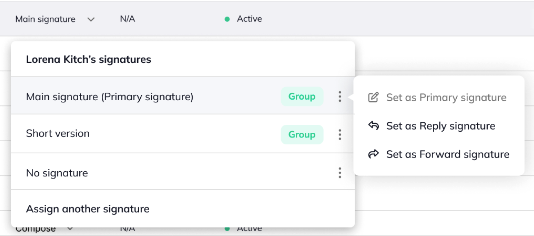
We improved the multi-signature feature. Now, signatures for compose, reply and forward can be individually defined, so the signatures are automatically deployed.
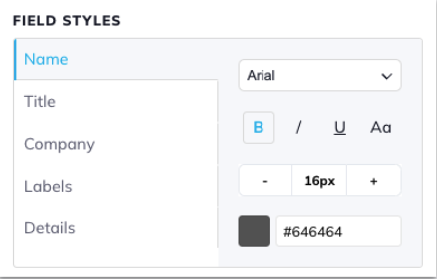
You can now design each data field in your signature with a different font, style, color and capitalization, allowing you to create more designs and endless combinations to style your signature.
After last year's great success, we relaunched the Christmas icons option. This feature will be automatically disabled on January 2nd, 2024.
We are pleased to release the new Force HTML feature. This feature converts any plain text email sent to the WiseStamp server to HTML format. This results in a perfect looking signature.
In WiseStamp Pro, we have moved the configuration of the URL link for the image to the Images tab.

The new WiseStamp Chrome extension is now live. It delivers a more efficient user experience, and enables us to address and rectify issues promptly. Visit the Chrome web store for more information.
In WiseStamp for Teams, the configuration for the social information has been improved for usability and user experience. Field label have been simplified with improved clarity, Examples and tooltips have been added to enhance the user experience.
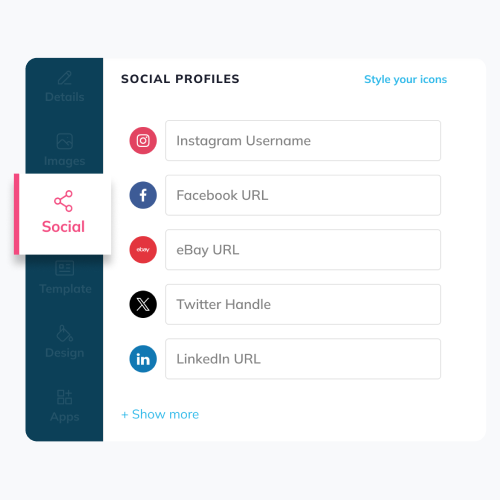
We are pleased to release the social profiles update in the email signature editor. This update brings several improvements to enhance user experience.
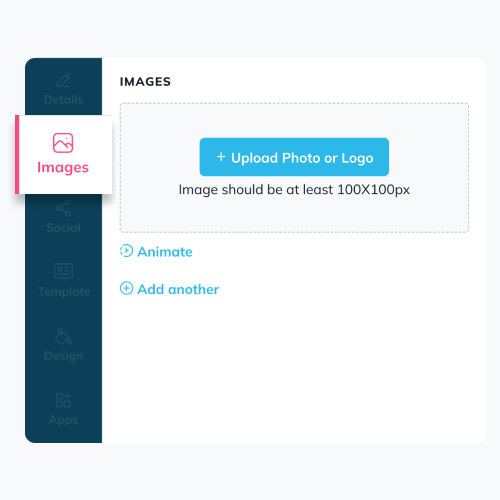
We are pleased to release the new Images tab. This addition is specifically crafted to enhance user experience.
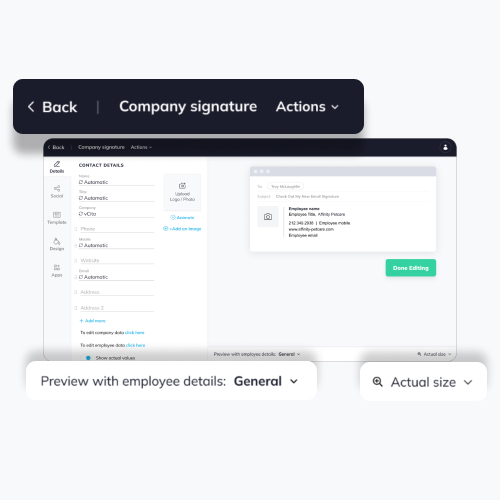
We are pleased to announce the new editor layout that is designed to make your work simpler. Switching signatures and taking actions are now directly accessible from the top bar, and the signature preview was moved to the bottom of the page.
With this latest update, all accounts on WiseStamp One can now access their billing history directly from the product window, eliminating the need for support or customer service assistance.
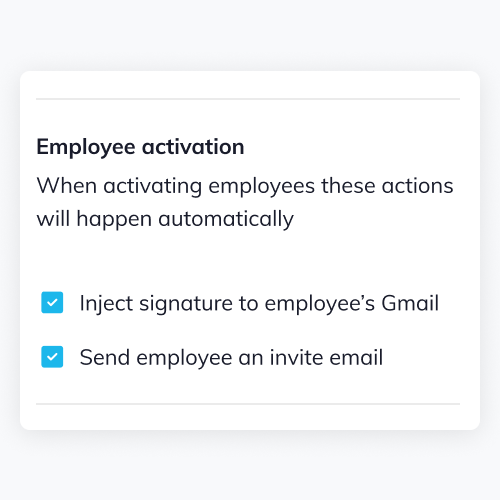
Administrators can now customize the automatic actions triggered when an employee becomes active. Administrators can choose to inject employee signatures and automatically send out personalized invitations, as soon as employees become active.
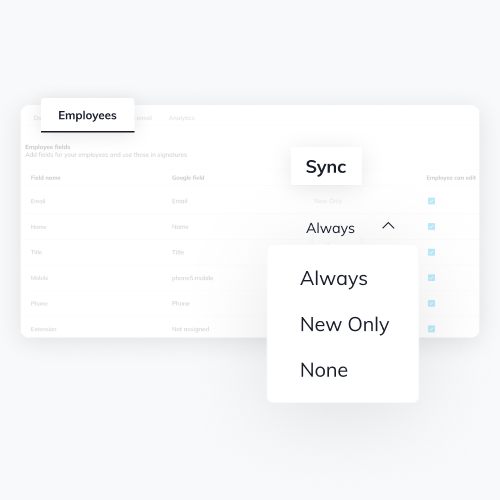
This feature provides enhanced control over the synchronization of employee information from the directory with WiseStamp. Users can select specific fields to import, such as department, title or phone number, in one click.
We are pleased to announce the new multi-signature design feature. It allows the administrator to create a set of signature designs. This provides employees the ability to choose a different signature design for every message they send.
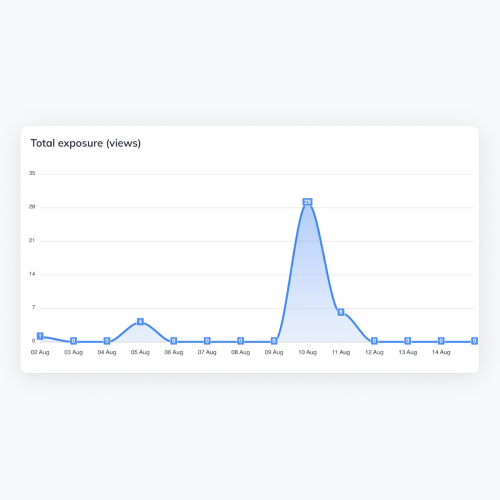
We are pleased to release the new Analytics feature. It allows administrators to monitor their brand’s reach. This feature measures the number of times employees sent out emails with their signature, excluding anything considered spam or emails sent to no recipients.
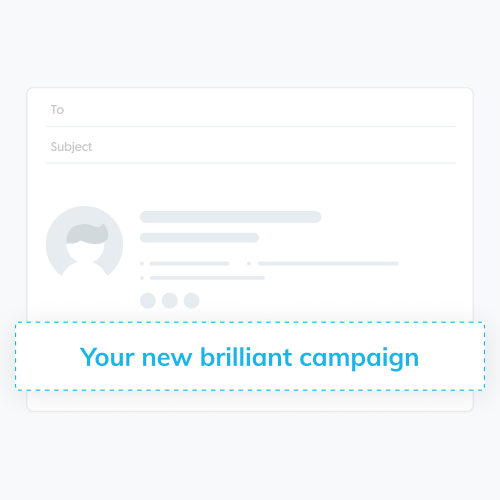
We are pleased to announce the new Campaigns feature. It allows administrators to launch banner campaigns from their employee signatures. This feature includes campaign creation tools, campaign scheduling, and campaign use based on employee groups.