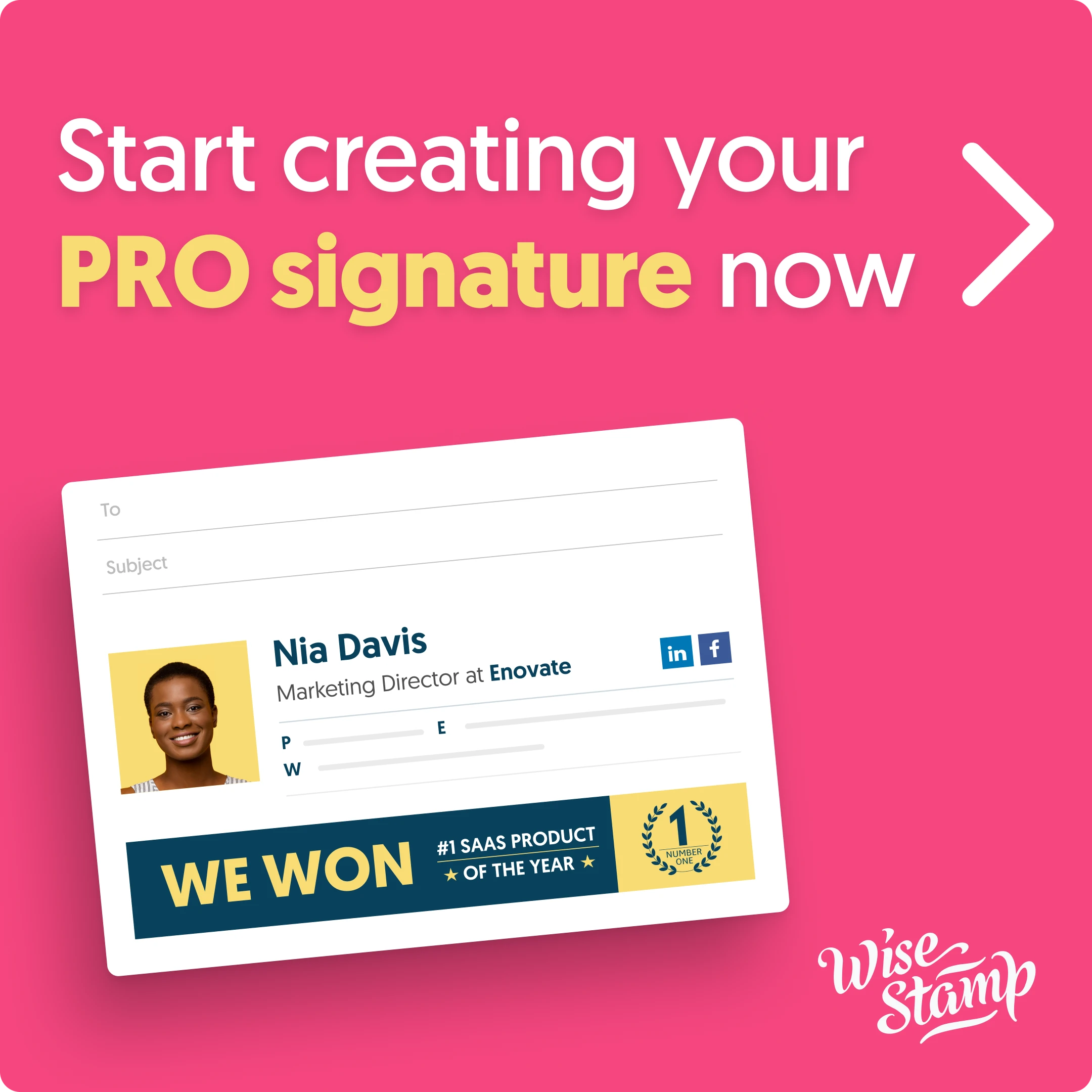Google Workspace for Nonprofits is a powerful suite of tools that helps nonprofit organizations of all sizes work smarter and more efficiently. It is a collaboration platform that includes tools such as Gmail, Google Calendar, and document collaboration, plus the ability to build and manage a website, store and share files, and more.
This comprehensive set of web-based tools, formerly known as G Suite, is perfect for business management and much more.
Requirements to get Google Workspace for Nonprofits
In order to get Google Workspace for Nonprofits, organizations must meet certain criteria. They must be a qualified 501(c)(3) nonprofit organization and the organization must have an active website with a valid domain name. Organizations must also provide a valid government-issued ID and proof of nonprofit status.
To be tax-exempt under section 501(c)(3) of the Internal Revenue Code, an organization must be organized and operated exclusively for exempt purposes set forth in section 501(c)(3), and none of its earnings may inure to any private shareholder or individual. In addition, it may not be an action organisation, i.e., it may not attempt to influence legislation as a substantial part of its activities and it may not participate in any campaign activity for or against political candidates.
Source: www.irs.gov
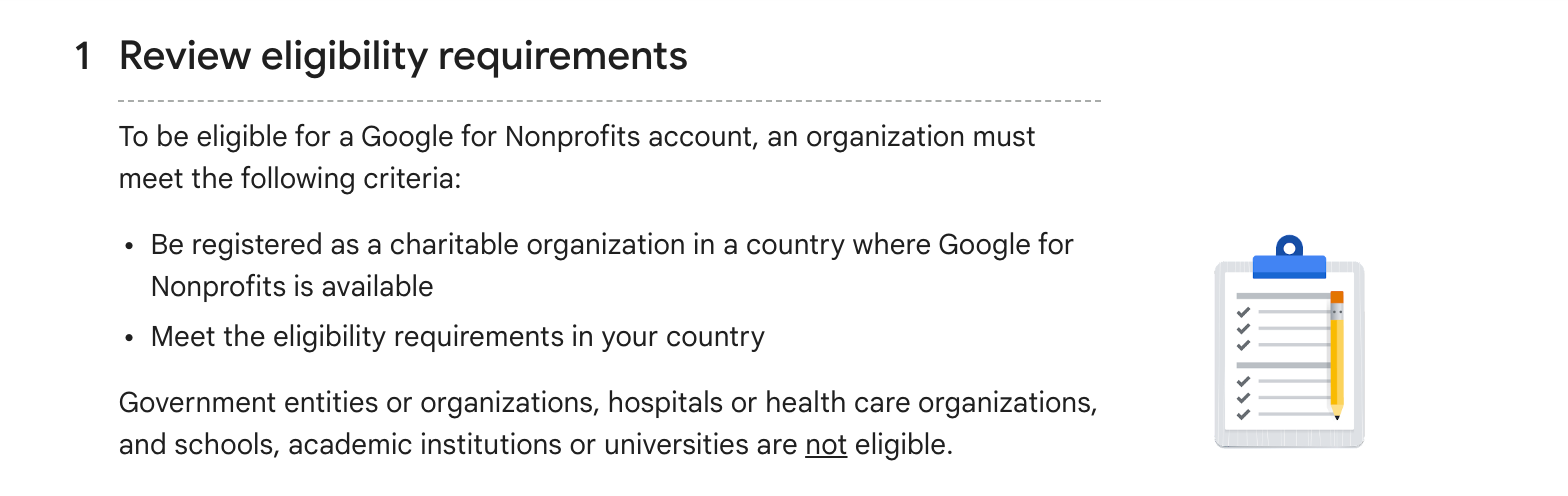
How to get started with Google for nonprofits
If you’re applying for a Google for Nonprofits account, you’ll need to get your organization signed up with TechSoup. They handle the verification process for Google’s nonprofit program. If you’ve already registered with TechSoup, you’ll just need your verification token for the request.
To register with TechSoup follow these simple steps:
- Visit the Google for Nonprofits dedicated page on TechSoup
- Click on Request a Google for Nonprofits account here
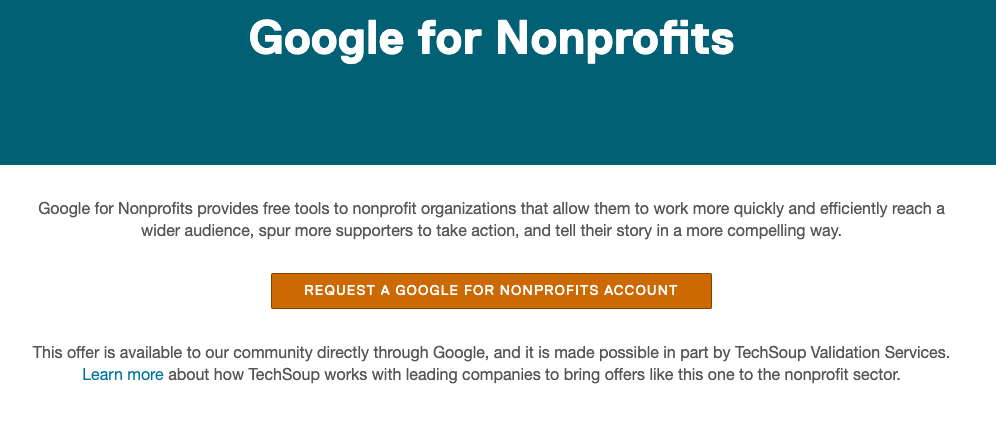
3. You will be redirected to a dedicated Google for Nonprofits page
4. Scroll down to the bottom of the page where you will see a “Request a Google for Nonprofits” account button.
5. Click on Get Started and follow the steps needed to confirm your account
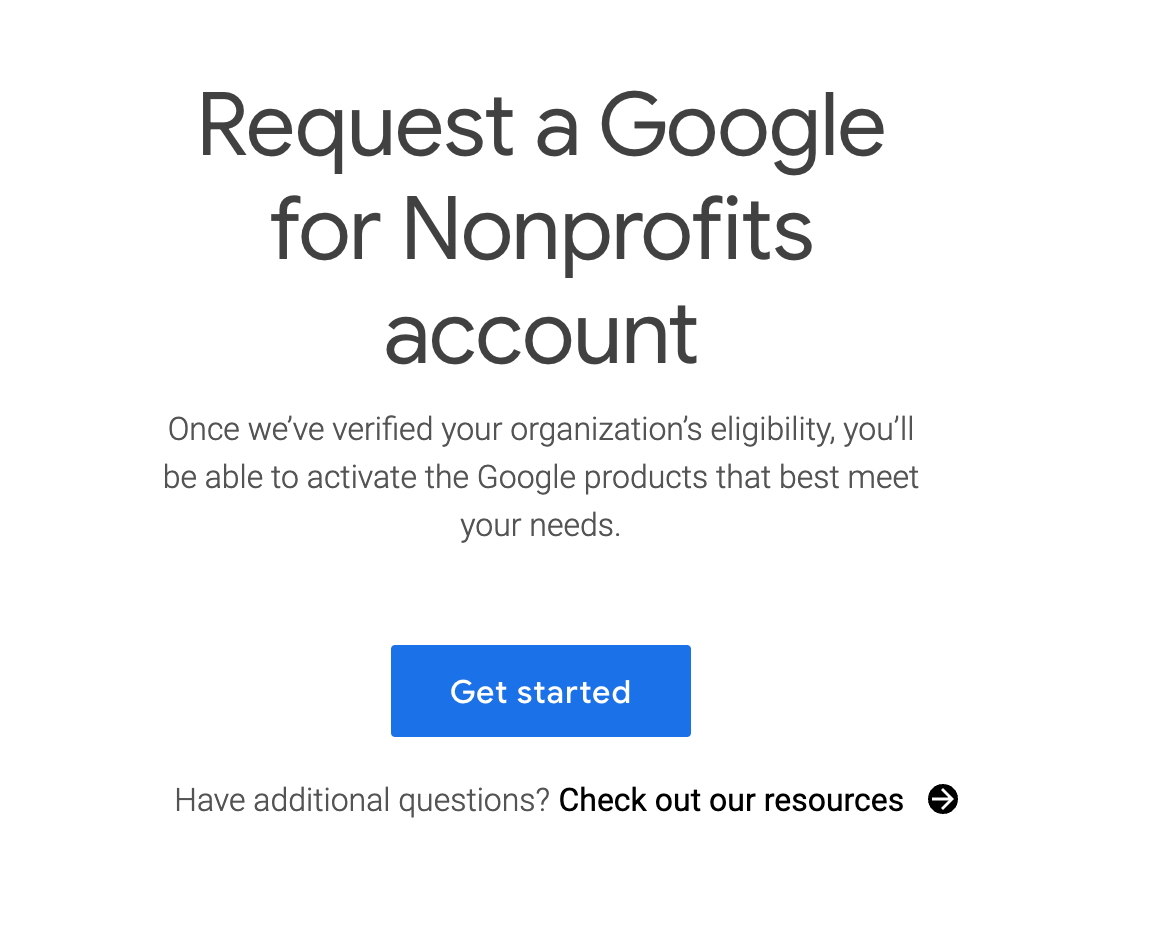
Once you’ve confirmed eligibility and completed the sign-up process, you will receive an email from Google with instructions on how to activate your account.
It is important to note that some organizations won’t be verified. Before you get started, make sure your organization isn’t a government entity, hospital, healthcare organization, school, college, or university (Google for Education has a different program for institutions of higher learning).
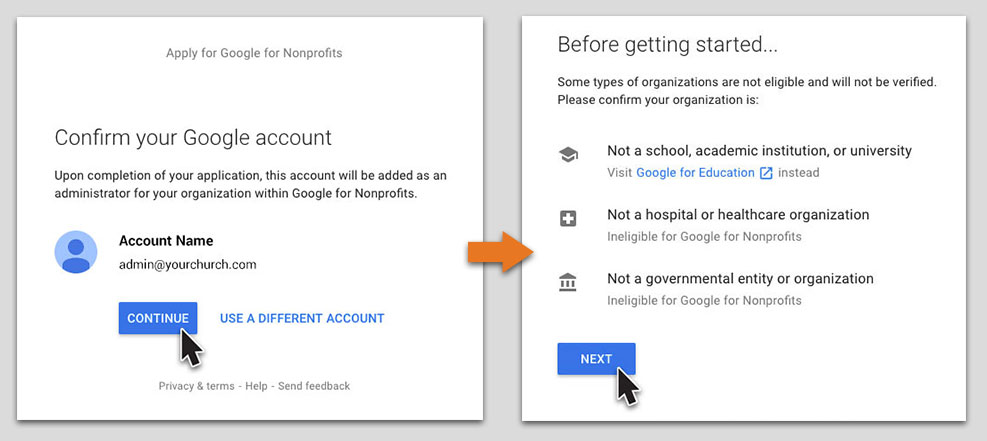
How to activate Google Workspace for Nonprofits
- Visit Google for Nonprofits using your organization’s administrative account
- Head over to “Google Workspace for Nonprofits” and hit “Get Started”
- You’ll be asked if your nonprofit is already using Google Workspace. If not – no worries! Just start a 14-day free trial so up to 10 users can check out the free features
- Then make sure to verify your own domain
- Click “Activate”
If you already have a Google Workspace account, you’ll be asked to share your domain so Google can verify the edition you’re using. Then you’ll be able to check the offers your nonprofit domain is eligible for, and once you have followed these steps click “Activate”!
Once you have provided this information, you will be asked to supply proof of nonprofit status and a valid government-issued ID and review plus accept the terms of service. When the account is activated, you will be able to set up your preferences.
This includes setting up your G Suite email address, setting up your calendar, contacts, tasks, domain name, and much more.
Google Workspace free features for nonprofit organizations
Google Workspace for Nonprofits offers a variety of features that can help organizations work smarter and more efficiently. It includes features such as an email address, calendar task management, document collaboration, cloud storage, and even website building and management.
In addition, you get access to Google’s comprehensive collection of professional tools, such as Google Docs, Sheets, Slides, and Google Drive for free!
Email addresses with your nonprofit’s domain can also be provided, which can help build trust when contacting your nonprofit’s supporters. There are also a variety of security features such as Gmail’s confidential mode to help keep sensitive data safe.
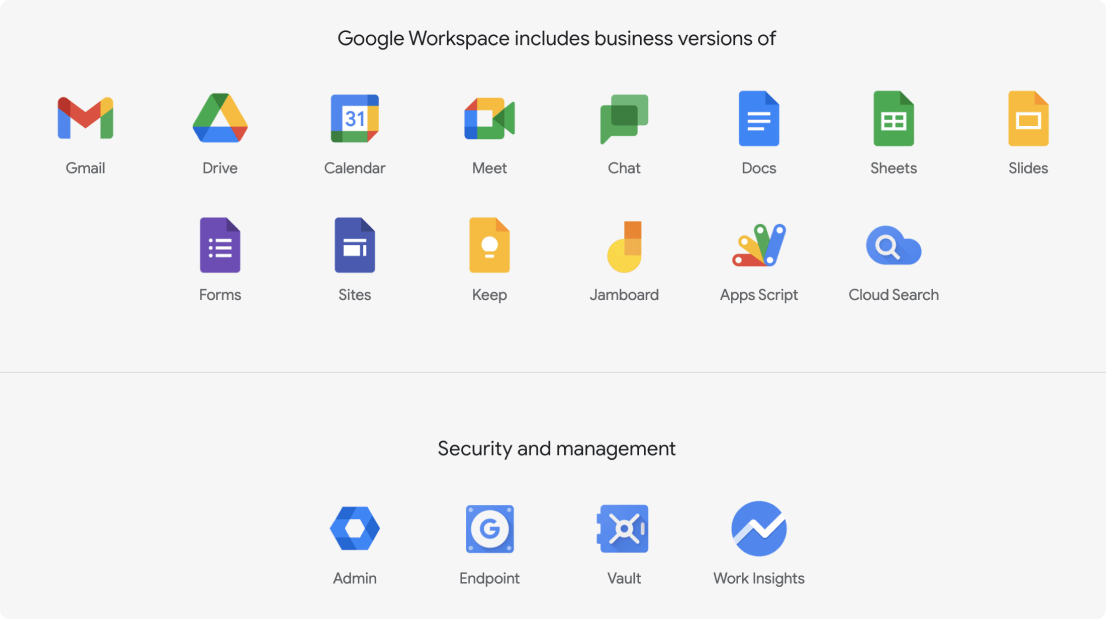
Google workspace free business products for non profits organizations
Support
Google Workspace provides the support that organizations need to get the most out of their account. This includes access to the Google for Nonprofits support center, which provides help with setting up and using the services, as well as access to the Google Workspace for Nonprofits community forum.
Pricing
Google Workspace is free for qualified 501(c)(3) nonprofit organizations. Organizations that are eligible can access all the features and services at no charge.
Nonprofits can receive up to 30GB of storage for each user, 100 participants in video meetings with Google Meet, and the benefit of Google’s top-tier security protocols as part of the exclusive Nonprofit-Only offer.
For bigger not-for-profit entities that may still be interested in G-Suite and Google Workspace, Google still offers considerable discounts. Depending on the plan, the discount could be up to 75% of the regular pricing.
These plans come with added benefits such as bigger cloud storage, connected Sheets, AppSheet Build apps without code, improved security, larger video meetings on Google Meet, and better support from Google.
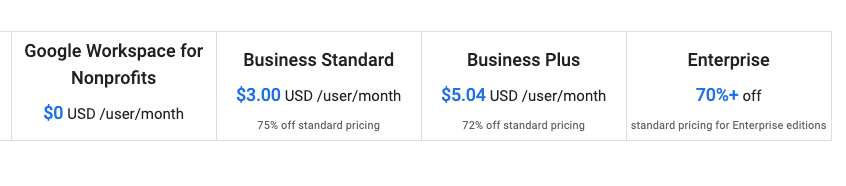
Google workspace for non profits pricing plan
To Conclude
Google Workspace for Nonprofits is an invaluable tool for organizations of all sizes. It provides easy access to the tools and services that organizations need to work smarter and more efficiently.
If your organization is looking for a powerful and comprehensive suite of tools to help you work smarter and more efficiently, Google Workspace for Nonprofits is the perfect solution. By following the steps outlined in this article, you can get and activate Google Workspace for Nonprofits and start taking advantage of all of the features and services it has to offer.