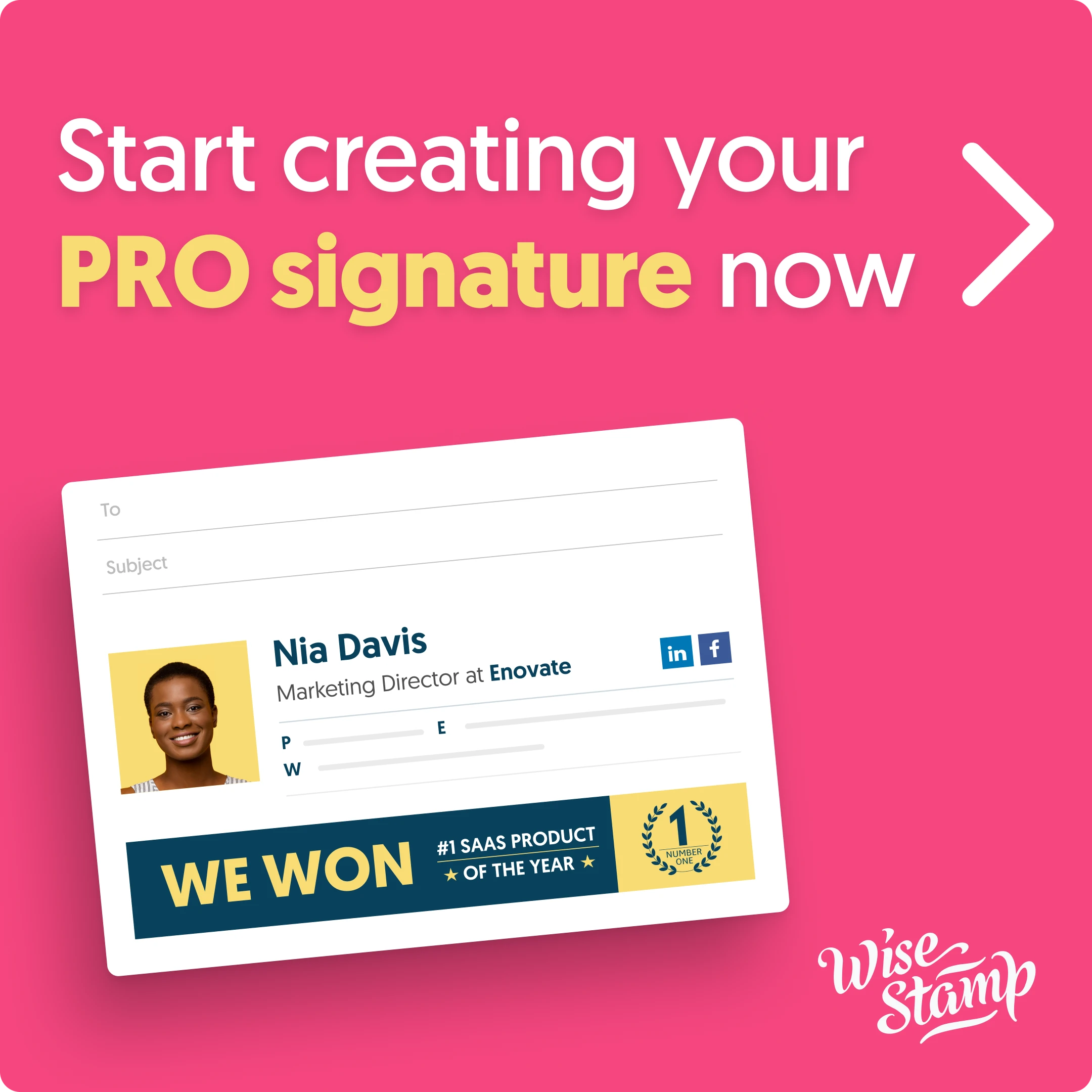Best WordPress plugins for payment solutions
Comparative review for the top 8 WordPress plugins payment solutions. Pick which WP plugins are best for you: features, pricing, & pros/cons.

You’ve worked hard to build a website for your business, and now you’ve reached the point where you want to see a return on your investment. However, with words like payment gateway and best WordPress plugins being thrown around, it’s a difficult decision.
That’s where this list comes in handy. It contains the best wp plugins that won’t make your head spin with code.
Before you change your site, you need to make several decisions. Deciding these now will help things fall into place later.
- Involves what you’re selling. You are likely to build your website around something specific. Bear in mind how the customers who need your product or service might expect certain styles of payment.
- Consider all WordPress plugins on your list. Most wp plugins work together, so this should not be a huge consideration.
- Another oft-overlooked consideration among WordPress plugin lists is how the look ties into your branding. Many are customizable, but you need to consider the overall appearance as well.
- You will also need to consider how much you want to spend. There are free WordPress plugins available, but they may not be the best option for your needs.
- From there, it’s into the technical details. Adding a payment button to WordPress requires you have a payment gateway or processor behind it. This choice is a big decision and changing it can be challenging. See below for further considerations.
- Next is choosing a method to accept those payments. That’s where all the wp plugins come in with their varying features. That’s a big part of this article.
What to look for in a payment gateway for WordPress
The payment gateway is your engine to accept payments. The gateways do all the backend work that gets you paid, like requesting payment from credit card companies. However, not all payment gateways are created equal, and there are some essential things to check for.
Choose a gateway before you select a WP plugin for payment
Transaction fees:
Come out of any sale you make on your site, so it’s a big deal. This fee is often figured as a percent of each sale, which is how the payment gateways make money.
Additionally, you may be charged a flat fee per transaction. This one is typically less than 50 cents (USD). When payment gateways do not charge this, typically you will owe a higher percentage of the sale.
Charges:
Some payment gateways also have additional charges associated with them for specific operations. Items like account setup and withdrawal fees fall in this category. Expenses can add up quickly, and that can affect how you run your business.
Recurring payments
Recurring payments are a popular option for memberships, courses, and masterminds. You may even use them for product-based businesses where customers receive a monthly or weekly box.
Recurring payments are not a guaranteed feature in payment gateways. If you intend to use them immediately or in the future, check the included services carefully.
Availability:
One thing that does narrow down both payment gateways and WordPress plugin lists is availability. Unfortunately, not all services are available in all regions. There may be a fantastic wp plugin, but you cannot access it based on your computer’s IP.
Along with location restrictions, payment gateways also may not handle the currency you need. While most support the common currencies, it may be difficult for you to find one that supports more regional options.
Processing time
Processing time is a significant consideration, especially for your small- or medium-sized business. You do not want to have outstanding sales figures but run out of cash. Checking how long it takes a payment gateway to get you the money prevents this problem.
Top payment gateway for WordPress comparison
The best payment gateway for your business depends on what you need. The top picks mentioned here work with most of the best WordPress plugins.
1. Stripe
Stripe is an amazing option for a payment gateway since it was conceived as one. The big selling point with this payment gateway is the number of currencies available.
Right now, Stripe is available in over 35 countries and supports over 135 currencies. Since your website has a global reach, that’s quite important.
Additionally, Stripe lets you customize your payout schedule to an extent. Typically, it takes seven days to process payments. In the U.S., you can have payouts within two days of processing.
As for the price, Stripe comes in at a reasonable 2.9% on top of a flat 30 cents (USD) per transaction. Currency exchange is another 1% fee.
2. PayPal
PayPal was founded over 20 years ago, and that experience shines through. PayPal’s big selling point is being available in over 200 countries, meaning you can accept payment from most of the world.
At the time of this article, PayPal accepted over 100 currencies. However, the company is expanding offerings based on customer interest.
As for the price, PayPal charges 2.9% on top of a variable flat fee based on what currency the customer pays in. In USD, it’s 30 cents. Additionally, there is a 1.5% additional charge on international commerce.

3. Square
Square’s selling point is its integration to the physical point of sale services. Suppose your store uses a terminal or the Square application. In that case, adding Square as the payment portal on your website keeps all your bookkeeping and inventory together.
Recently, the physical point of sale integrations for Square went worldwide. However, the integration as a website payment gateway is not complete. Right now, it’s only five countries.
Square also charges 2.9% plus a flat 30 cents (USD) fee. The software does not currently support different currencies.
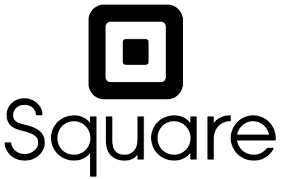
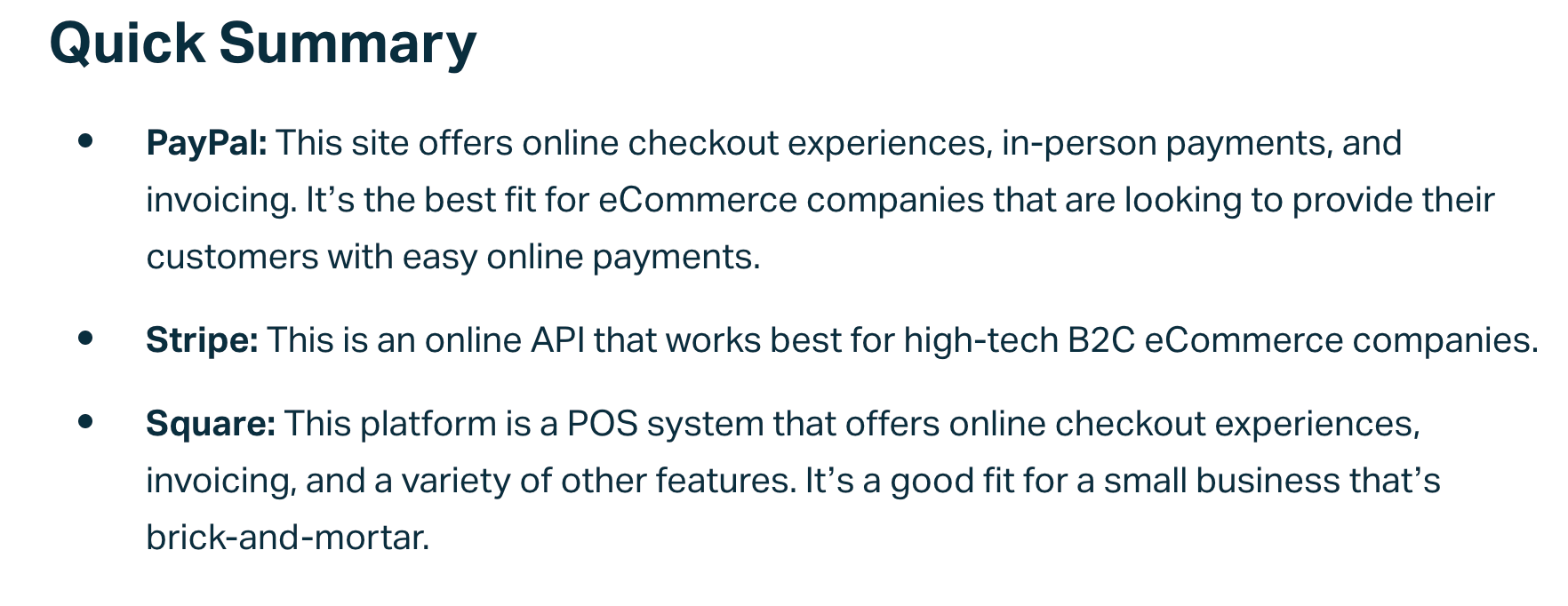
Best WordPress plugins for simple payments comparison
The best WordPress plugins for your business will vary. This article focuses on options, even though some may be under WordPress premium plugins. This difference is due to some WordPress plugins offering a premium version with more features than the free options.
While you’re examining plugins, remember to check for cross-device compatibility. You never know what device your ideal client will find your website on.
8 best WordPress plugins payments solution:
1. vcita online payments
Vcita was designed with appointment-based businesses in mind. That means it’s an excellent solution for everyone, from barbers to lawyers. Additionally, vCita offers integration between the online appointments and your schedule.
Vcita’s plug-in payment solution is best for businesses in need to get paid fast and easily. Pay for goods and services and it costs $12 USD a month however $8/m for an annual plan.
Key features
- Unlimited payments per month
- Unlimited site buttons
- Buttons inherit theme design
- 26 supported currencies
Pros
- Wraparound solution
- Flexible booking
- Multiple gateways options
- Easy to design
- Copy & paste shortcode to embed on your website.
payment reminders
Cons
- Some limitations after the free trial is up
2. WPPayForm wp plugins
The idea behind WPPayForm involves the flexibility to be what your business needs. The wp plugin lets you design your own forms using their drag and drop software. There’s no coding required.
The free version works with Stripe, while the PayPal integration requires the Pro version. WP pay form is best for businesses that want flexibility and the price is US$47 annually
Key features
- Unlimited form options
- Supports all currencies Stripe does
- Accepts donations
- Integrates with event management plugins
Pros
- Allows customers to enter an amount
- Custom design your forms
- Ahead of regulatory requirements
Cons
- PayPal integration is a Pro feature
- Limited customer support
3. WP fluent forms
WP Fluent Forms is built by the same people who made WPPayForm, and the two integrate well. The WP Fluent Form plugin focuses on effortless building, so you can get back to running your business.
If you decide to buy the pro version, it contains an even more impressive array of integrations that save you time moving data between programs. This plugin is best for flexible businesses and the price is US$59 annually for a single site.
Key features
- Lightweight and responsive form building
- Conditional logic
- Form library and customization
Pros
- Integration list
- Data analysis
- Multicolumn option
Cons
- No AWeber
- Zapier is a Pro feature
4. Forminator
Forminator is designed as an all-in-one form solution. It is open-source, which means you can build custom wp plugins based on it. That’s useful if you need something you cannot find elsewhere.
The Forminator Pro package offers numerous less obvious site benefits, like marketing packs or extra plugins. Best for versatile and engaged entrepreneurs, price: US$60 annually for a single site
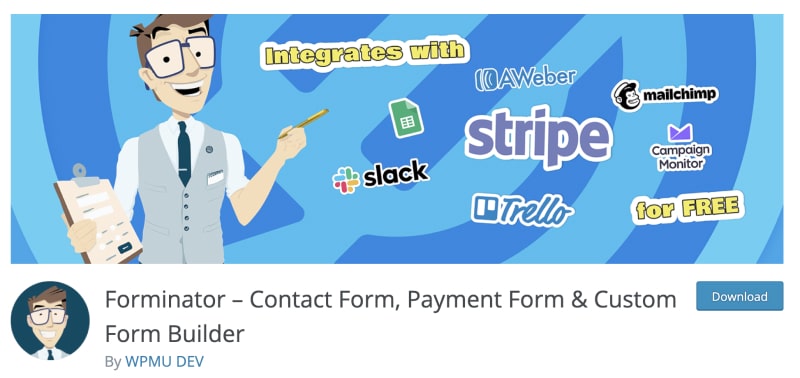
Key features
- Builds a wide variety of forms
- Quiz and poll forms available
- Stripe verified partner
Pros
- No pro subscription needed for payment integrations
- Fixed and variable payment options
- Open for modification
Cons
- More integrations behind a pay wall
5. PayPal Donation
PayPal Donation is a simple wp plugin that instantly monetizes your website. This one is not designed as a sales solution. Instead, it allows visitors to support their favorite site or cause.
The pro version has useful features like recurring payments and drop-down menus. These add to the professional appearance of your site. Best For: Not otherwise monetized websites and the price is US$50 per year.
Key features
- Donate to a PayPal account
- Multiple button options
- Supports what PayPal does
Pros
- Both widget and shortcode options
- Custom button designs
Cons
- Recurring donations are a Pro feature
6. WooCommerce
WooCommerce is less a plugin and more a shopping environment. The company behind it, YITH, only offers a few of their plugins for free. Without the payment control one, you will have difficulty getting the free WordPress plugin running smoothly.
With that in mind, WooCommerce is a robust system loaded with features. The payment WordPress plugin is the best for those features. However, the free WordPress plugins like this one will get you started. the price depends on how many additions you make and its best for: eCommerce.
Key features
- Designed for combined use with other wp plugins
- Streamlines PayPal checkouts
Pros
- Open Source
Cons
- Updates can be difficult
- Stripe integration is not free
- Requires YITH plugin too
7. WPForms
WPForms originally included only contact forms. That’s since expanded into a full-service form builder, including payment options. Unfortunately, for payment solutions, you do need a pro subscription. Best for businesses whose leads find them and the price is US$40 annually.
Key features
- Form library
- Mobile responsive
- Integrated designs
Pros
- Build custom forms
- Conditional logic
Cons
- Useful integration behind a payment wall
8. WP simple pay
WP simple pay is a serious option for robust payment in Stripe without dropping the .js code blocks. The free version does include as many checkout pages as you desire, which is excellent for up-and-coming businesses.
The Pro version offers niceties like staying on-site to check out and more integrations if you need them. The price costs US$99 per year and the plugin is recommended for non-techie business owners
Key features
- Unlimited payment forms
- Custom success and failure notices
- Part of Stripe Partner program
Pros
- Only deal with Stripe fees
- Brand checkout pages
Cons
- Drag and drop design is a pro feature
- Learning curve
Getting the most out of your payment solution
Now that you’ve chosen a payment gateway and one of the WP plugins off the list, it’s time to earn money. That requires a plan to gather traffic to your site once it is ready to go.
The most efficient way to drive sales regardless of product is through funnels. At the top of a funnel is the cold leads, in other words, the folks who do not know they need your service. Then they buy into one of your small promotions, like a workbook or a small gift for a spouse.
Once they buy something, they become a warm lead for a bigger sale. Generally, you can repeat this process several times while the customer works up to big-ticket purchases.
Funnels can happen using a variety of mediums, from automated emails to social media marketing. The important thing is seeing the viewers on your sales pages. Then you can deliver the product or service to customers that may not even know they need it.
Final thoughts
Finding the right payment gateway and the best WordPress plugin for your company’s needs requires careful consideration. You must look at where you are now and where you plan to be in the future.
Careful consideration and planning can help you set yourself up to achieve your goals, even with the complications that may arise. Instead, it’s best to celebrate this step forward. You’re providing another avenue through which you can deliver your products and services to the community around you.